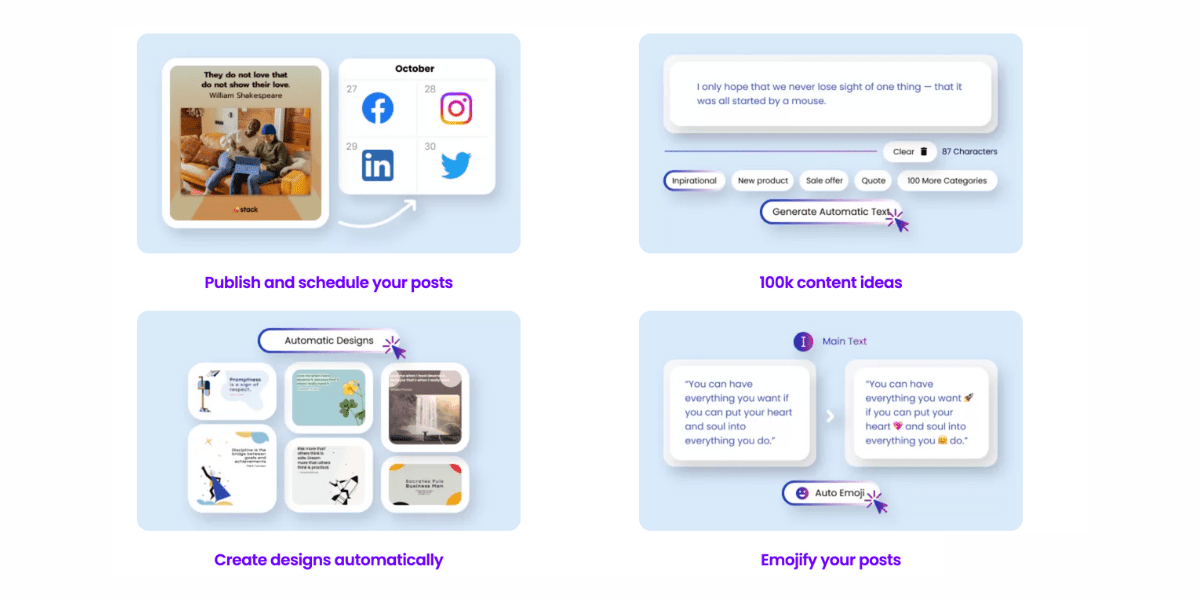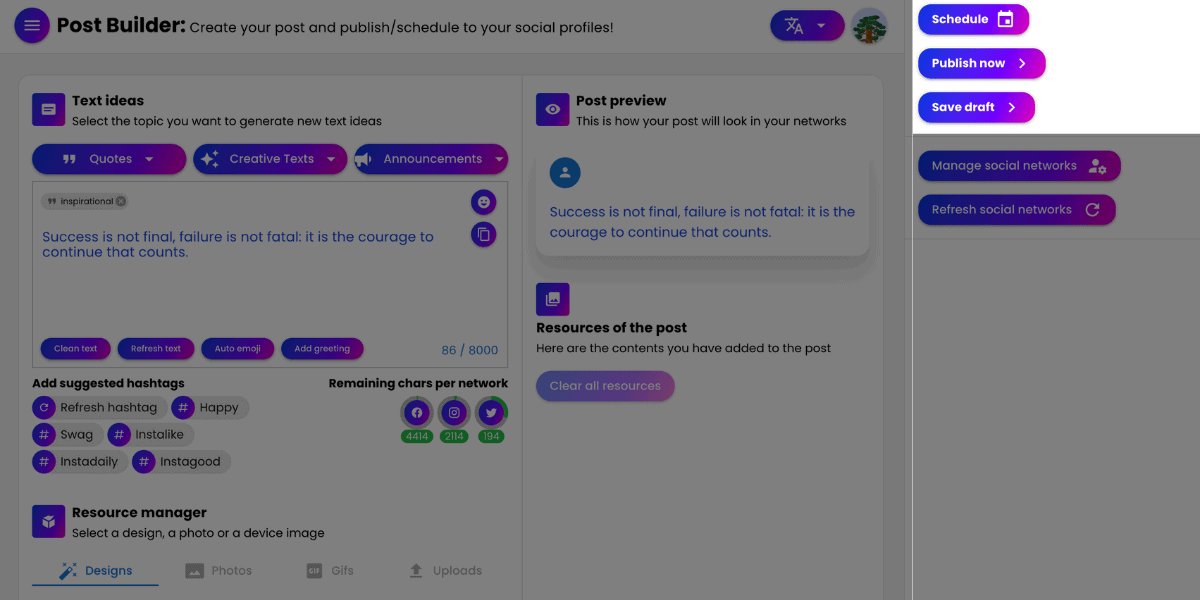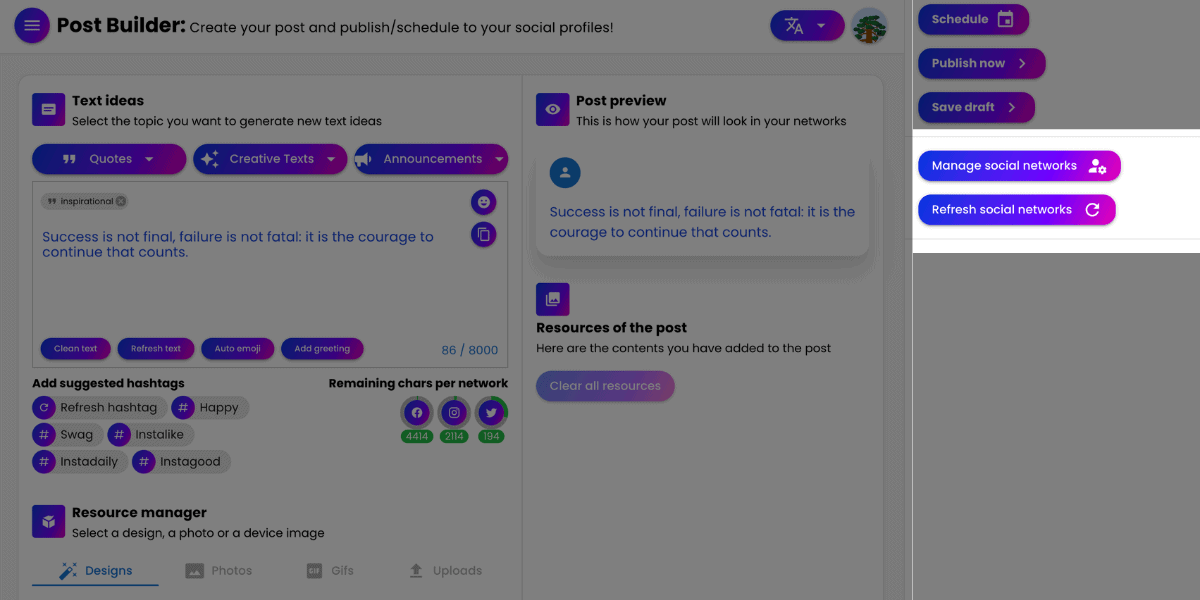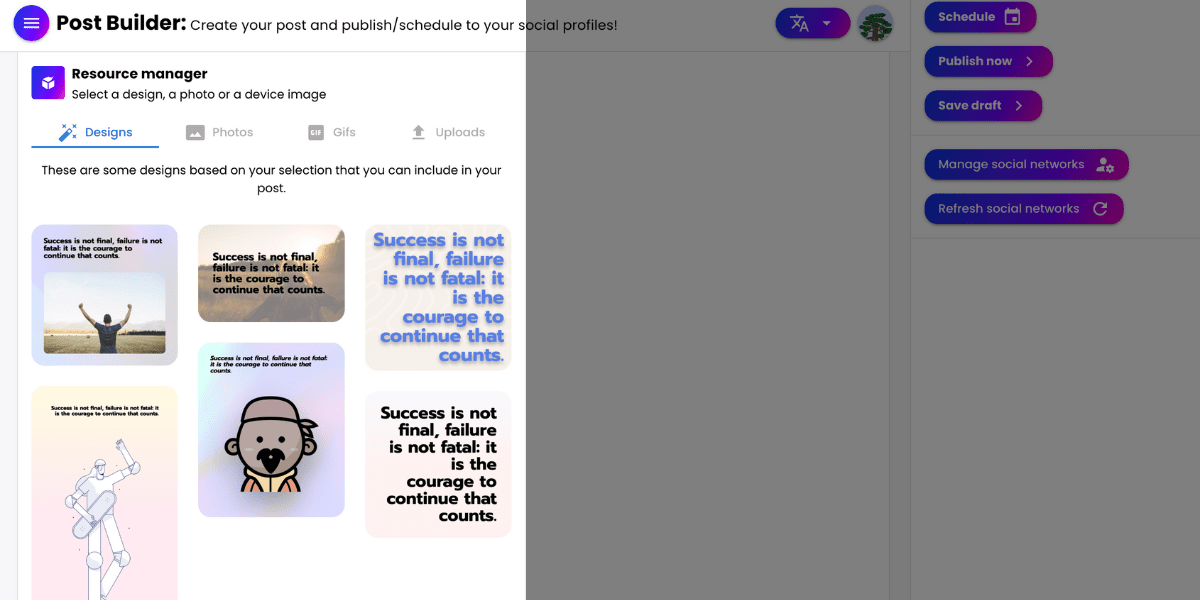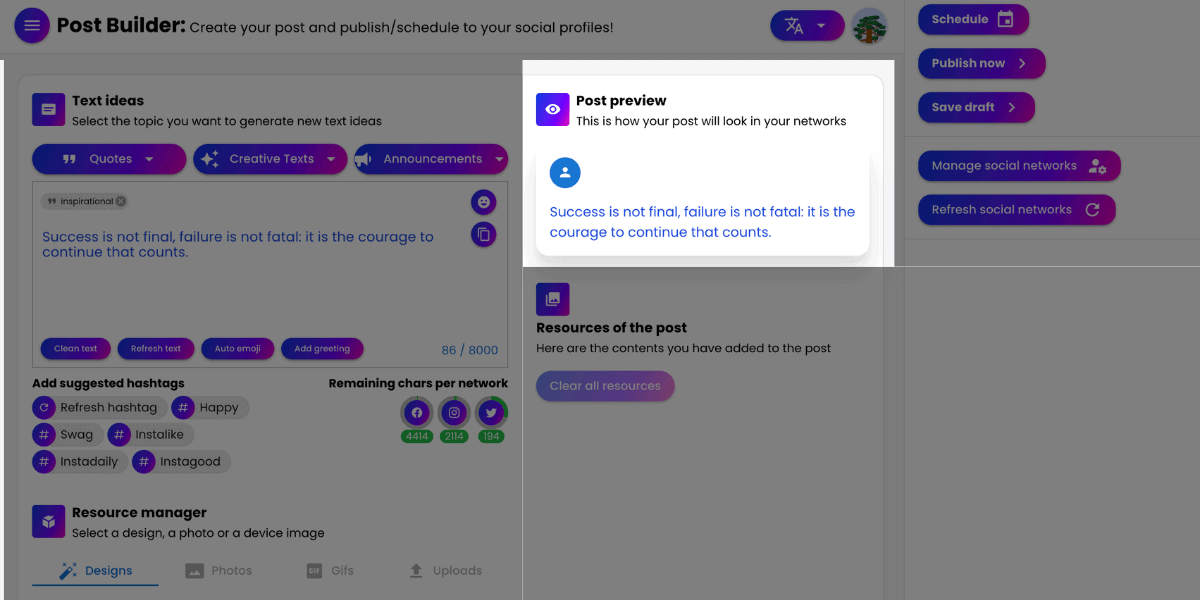Schedule Social Media Posts, Best Time to Post, Best Tools, Tips and More.
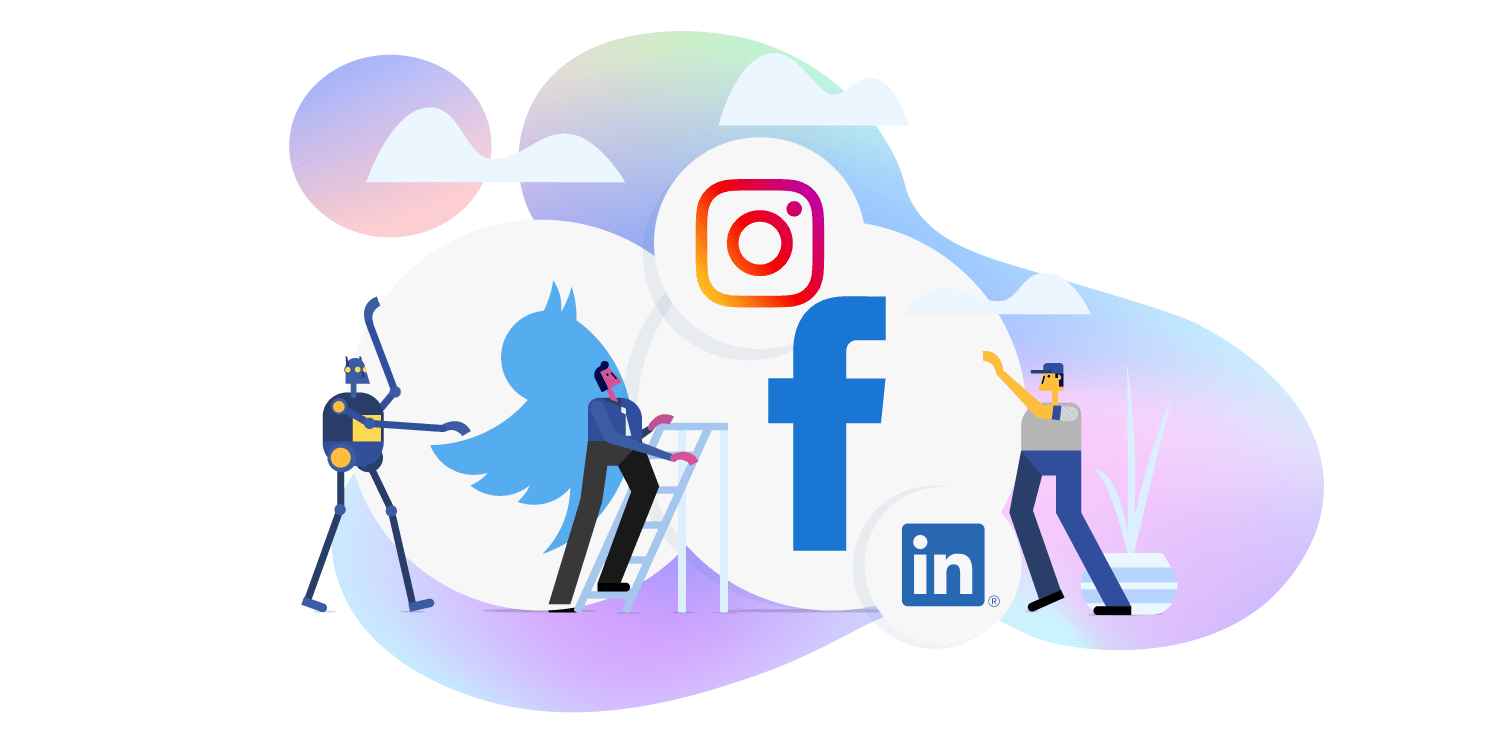
By now, you should know that you’re not supposed to go out posting anything on your company’s social media, so it’s worth digging into planning. Good social media planning includes aspects such as target audience, channel presence strategy, publication frequency, and constant monitoring of results. By having a clear plan for your social networks, the company still gains the flexibility to take advantage of the topics of the moment.
The presence of brands in social networks requires planning. Therefore, any marketing strategy begins with the definition of objectives, indicators, audience, deadlines and managers. But many brands don’t have any planning for social media. They go in not knowing what to do there! And, in this way, they waste a large part of the marketing potential of these platforms. We do not want that to happen to you with your company. For this reason, we bring this article to help you. Take a look and find out all the tips and benefits that this practice will bring to any brand!
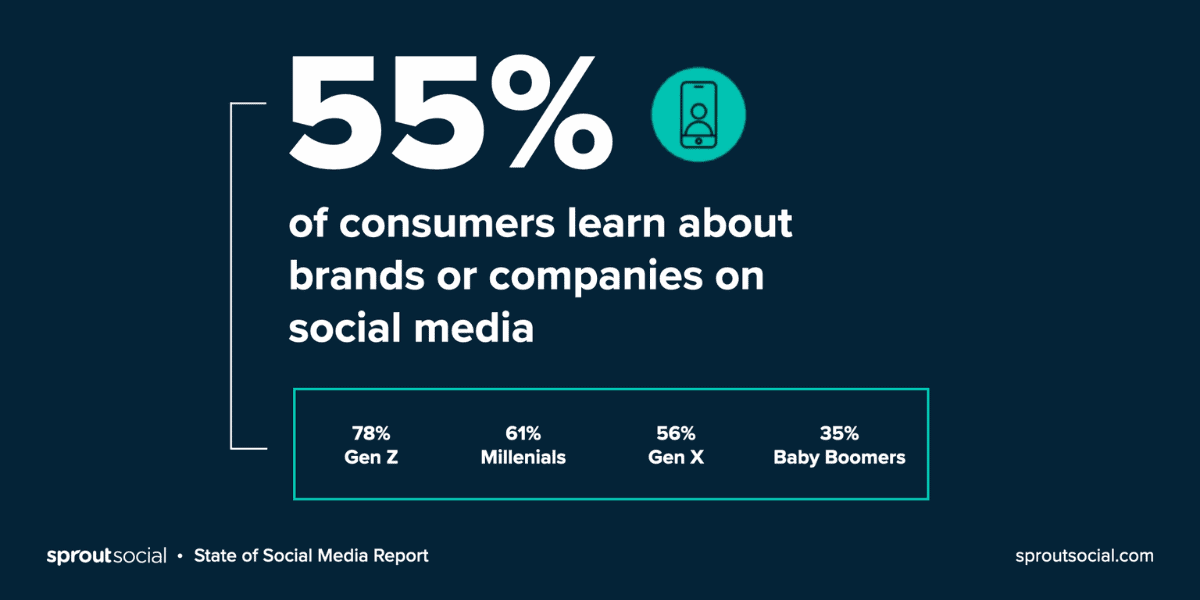 Study made by Sprout Social
Study made by Sprout Social
Why is it Important to Schedule Your Posts?
Any self-respecting strategy for social networks must contain a calendar in it to strategically structure all the actions to be carried out to achieve the objectives that have been established. It may seem like a tedious task at first, but it is an action that offers many advantages and results in the short and long term. Here are some of the many reasons why schedule your posts is so important:
Organizing and Saving Time
Organization saves time. If there’s one thing your social media marketing goals have in common with other business goals, it’s that they all require attention and effort every day. Using a content calendar, or planning your actions on social networks, allows you to act in advance, group your work, avoid multitasking and perform all your actions in the most optimized way possible.
Creating and posting content on social media requires time and attention every day. A calendar will allow you to plan ahead, organize your work, jot down ideas for later, and avoid being on too many things at once. In addition, there are tools that allow you to automate the publications. In this way, you can share content every day without having to go to all your networks to publish manually.
The average user uses 7.5 social media platforms. For community managers this number can be much higher. Getting organized with a calendar and automating posts is crucial to managing multiple accounts without going crazy trying. Working on your content in advance frees you up time to spend on higher value (and more fun) activities.
Brand Consistency
If there is a piece of advice that is repeated to achieve various types of different objectives, it is that you must be constant on social networks. It is not always necessary to publish every day, but without a doubt, having a consistency in your publications will help you achieve your goals more easily. By planning these publications in advance, you make sure that nothing escapes you and that you can publish with some regularity.
There is no perfect rule for how often you should post on your social media. However, there are some general good practices that you can use as a guide. The most important rule of thumb, no matter when you decide to post, is to be consistent with your schedule. This way, your audience will know what to expect.
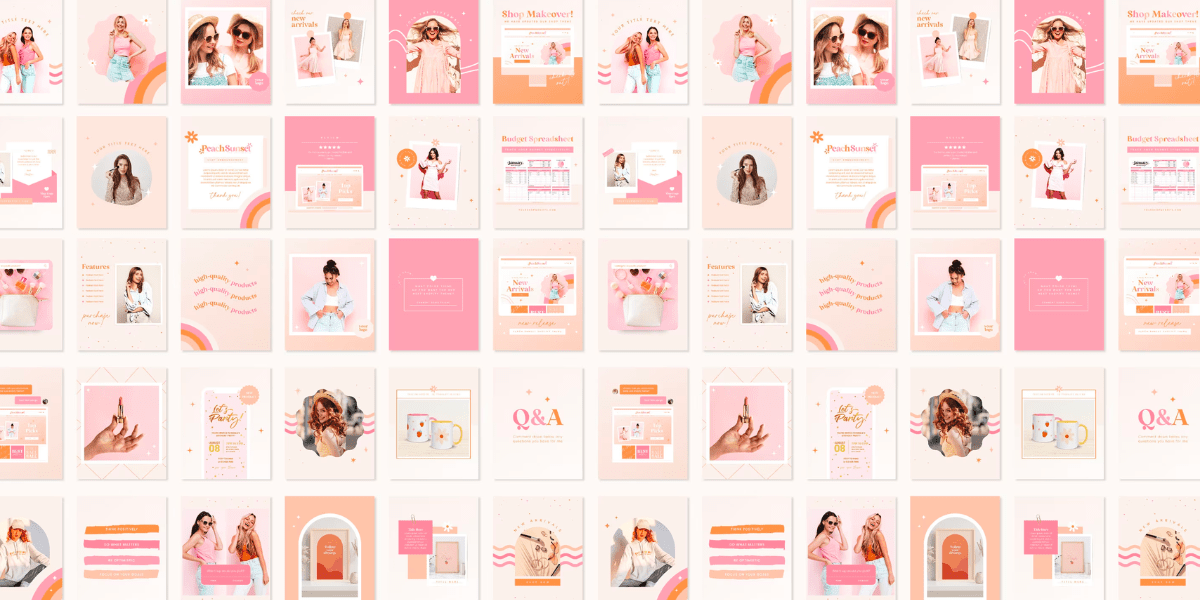
Less Mistakes
Less risk of making mistakes. Rushing is not good at anything, and social networks are no exception. When you work in advance it is much easier to edit possible errors, review the content and better compare the information to be published. Planning leaves you time to review your work and have a safety net in your processes. If you work in advance, it’s much easier to edit your copy, check your references, and have your team proofread the content.
A social media calendar—especially if it involves the approval of more people on the team—is the best way to prevent anything from slightly embarrassing mistakes, like misspellings, to the possibility of a social media crisis.
Better Content Quality
If you plan your content, it is highly likely that you will gain time, which will allow you to spend more time on your actions on social networks. Use this extra time trying to find improvements to your current strategy! So you can generate higher quality content.
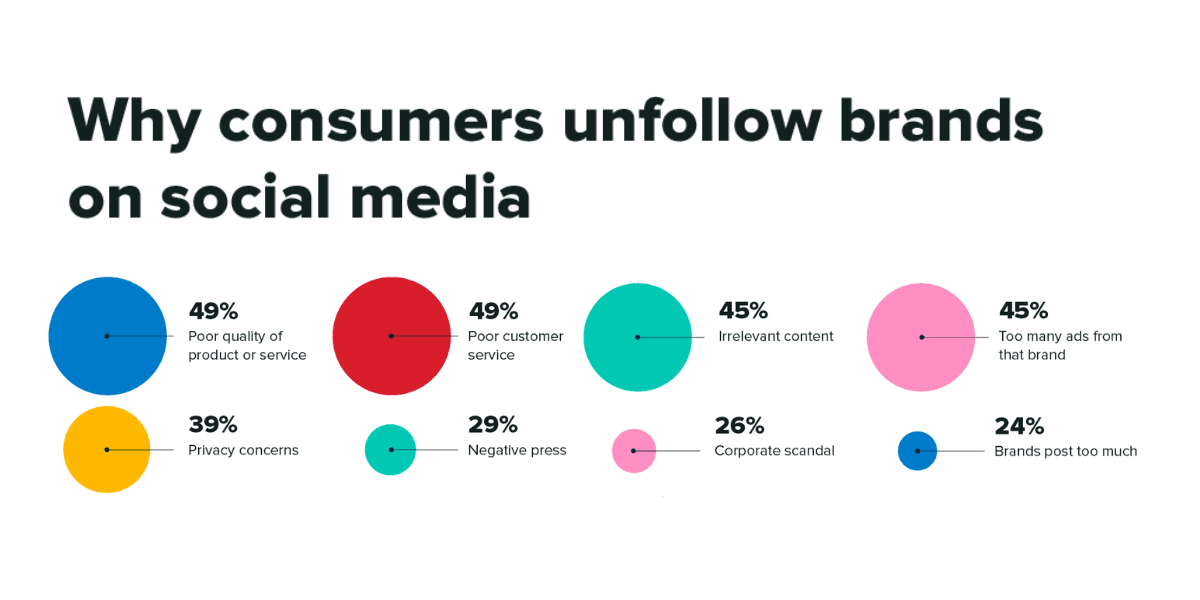 Study made by Sprout Social
Study made by Sprout Social
Reaching Targeted Audience
By having dates and times for the publications, expectation is generated and with the expectation, visits are achieved. Having a calendar opens the opportunity to generate content chains, either between social networks or in just one. This in order to address a topic of interest more broadly, increasing engagement with your audience.
How Can You Schedule Your Posts?
Here we tell you the steps you must follow to create and plan your social media content effectively.
Audit Your Social Media and Content
Before starting to make your social media calendar, you will need to be clear about the current status of your accounts.
Use our social media audit template to keep an accurate and up-to-date record of:
- Fake accounts and outdated profiles
- Security and passwords of your account
- Objectives and performance measures (KPIs) for each account and platform
- Your audience, their demographics and buyer profile
- Who is responsible for each task in your team
- Your most successful posts, campaigns and strategies
- Deficiencies, disappointing results and opportunities for improvement
- Key metrics to measure success on each platform
As part of your audit, note how often you currently post to each social network. Also look at your account statistics for clues as to how frequency and time of posting influence interactions and conversions.
Choose Your Channels and Your Mix of Content
Deciding what types of content to post is a critical part of your social media strategy — and a very important step in building your social media calendar. There are a couple of standard formulas you can try to get started:
The Rule of Thirds in Social Networks
- One third of your posts to promote your business or drive sales conversions.
- A third to share curated content from leaders in your industry.
- A third of your posts to generate personal interactions with your followers.
The 80-20 rule
- 80 percent of your whole posts are designed to educate, inform, or entertain.
- 20 percent to promote your business directly or drive conversions.
- You will also need to decide which channels to use for each type of content, as well as which channels are not necessary for your project.
Remember to plan for a mix of UGC and curated content to avoid the overhead of creating everything yourself.
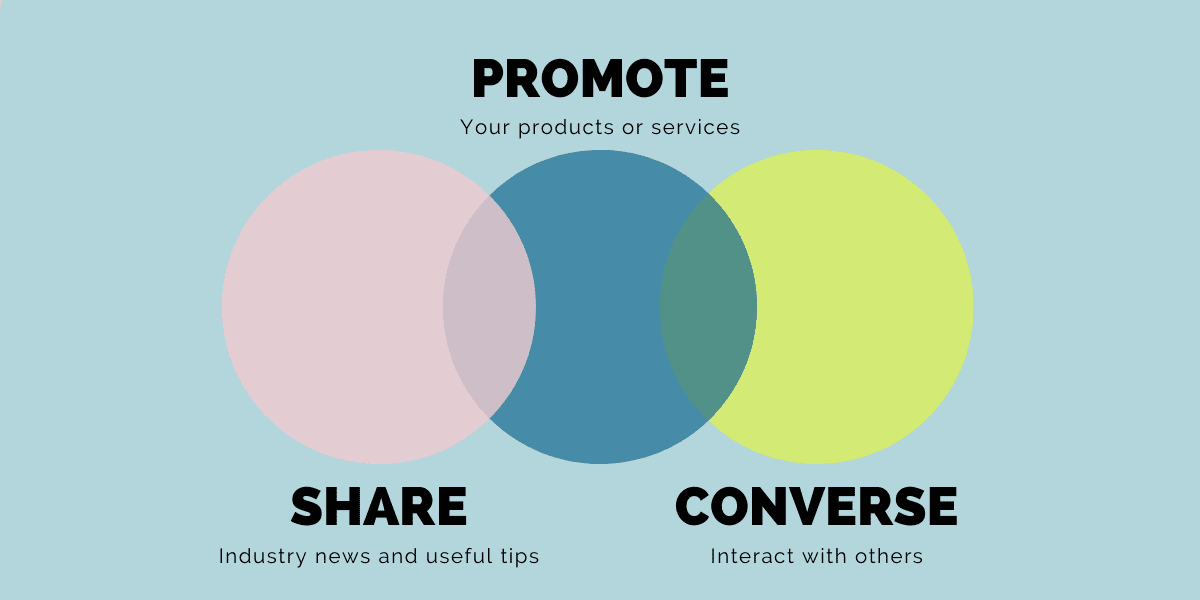
Decide What Your Social Media Calendar Should Include
Your social media calendar won’t look exactly the same as anyone else’s. For example, a family business that manages its own social networks will have a much easier schedule than an international brand with a large communication team. To get the most out of your calendar, define the information and features that are most important to you. In general, it’s a good idea to start with simple details like:
- Platform
- Date
- Time (and time zone)
- Copy
- Visual material (eg photos, videos, illustrations, infographics, gifs, etc.)
relevant links - Links to the post, including information to measure performance (such as UTM parameters)
You can also consider adding some more advanced details like:
- Platform-specific information (feed post, Story, Reel, poll, live stream, announcement, shoppable posts, etc.)
- The associated campaign (product launch, contest, etc.)
- The geographic objective (global, Latin America, Europe, etc.)
- Paid or organic? (If it is paid, it may be useful to write down the details of the budget)
- Is it already approved?
If you’re just getting familiar with creating your calendar, a simple spreadsheet will suffice. But if you are looking for a more comprehensive solution, don’t forget to take a look at our recommended tool to plan your social networks at the end of this article.
Invite Your Team to Review the Plan and Use Their Feedback to Improve It
Your calendar will be more effective if it is clear to the people who will need to use it in their work. Ask everyone involved and your team for feedback to make sure the schedule fits everyone’s needs.
When you start working with the calendar, evaluate your impressions and those of your team and ask them to give you frequent feedback. If it seems too heavy or tangled, you may want to remove some details. Or, it may not be clear enough and you need to add some columns.
In reality, your calendar can change and evolve over time, as your business and your needs do too, and that’s completely normal!
What are the Best Times to Post
Speaking of hours, it is important to consider the best time to publish, and for this it is important to know your audience. Since, being from the same sector, a general schedule can be structured, to attack the moments in which they have more free time to be on social networks.
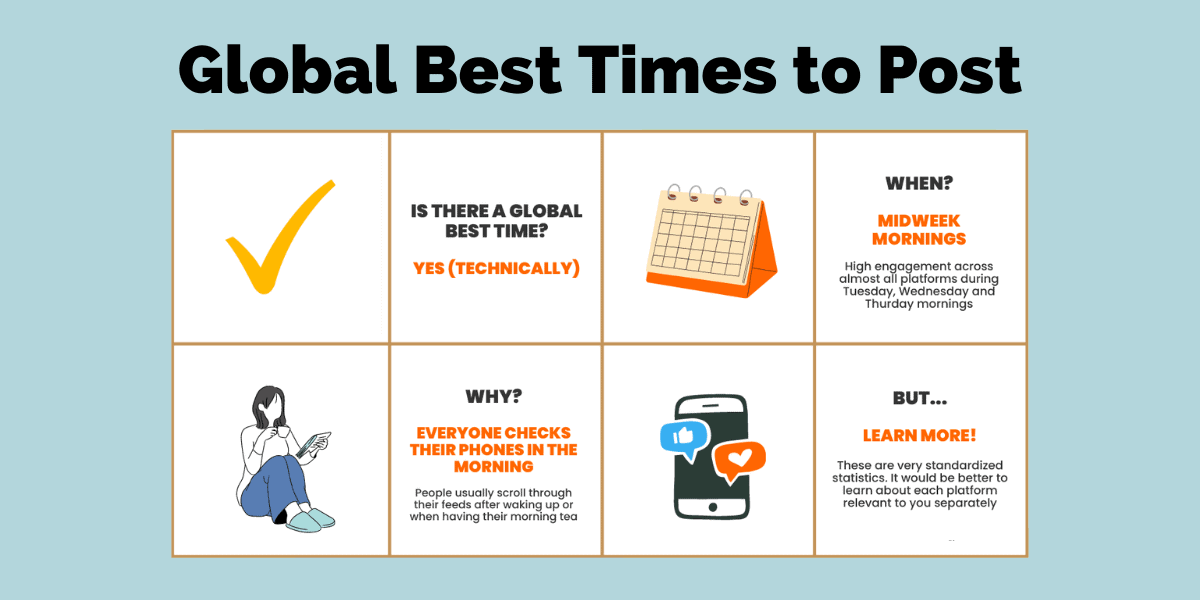
Before posting content on social networks, think about whether your target audience is on these platforms all the time: the answer is no. Each social network has different traffic, which have times with higher traffic and other lower ones. Strategically posting at peak traffic times will help you drive traffic to the content you’re sharing on social media.
If you are a brand that communicates on social networks with your audience since before 2020, you will have noticed that the behavior of your followers may have changed. So it is worth considering some variables beyond whether they are working or resting.
Just like Instagram, Facebook has a feed view that uses the platform’s algorithm to show content to its users. But like Instagram, Facebook has a recent feed option that allows users to scroll through content chronologically. Either way, timing is also key on Facebook.
Weekdays tend to be better for posting on Facebook. Here at ByPeople we have made our own research to enrich and support all the recommendations that we will give you in this article, we have made these researches based on our own users of Artify, our own tool that allows you to schedule posts for different social networks (we will get into details below). According to said research, Tuesdays and Thursdays are the best days to post, and Monday through Friday are ideal for posting to Facebook. Both sets of data show that content posted on Saturdays and Sundays gets the lowest engagement.
The peak audience activity tends to drift earlier than on Instagram. And the best times to post on Facebook are around 8 a.m. and 5 p.m. in the time zone of your audience.
- Best days to publish: Tuesdays and Thursdays, from 10 a.m. to 11 a.m.
- Best time: Thursdays from 11 a.m. to 1 p.m. and 2 p.m.
- Worst Hours: Weekends and weekdays after 5:00 p.m. m.
You should keep in mind that unlike previous years, activity decreases towards the weekend, and during the first half of the day there is more participation.
Tip: Go to “Page Info” > “Your Facebook Page Posts” to see the personalized days, times, and posts that have had the most interactions to analyze your audiences and choose the best time to post.
At just 15 minutes, tweets have one of the shortest post lives on any social media channel. That means timing your tweets well is especially important on Twitter so you can maximize engagement and reach. Like many other channels, Twitter also allows users to view content as it’s posted, rather than relying on the default Top Tweet feed.
Research shows that every day is usually a good day to tweet, except Sunday. According to a our research, the best days to tweet are Tuesdays and Wednesdays. Because tweets have such a short lifespan, it’s a good idea to post at least once a day, except for Sundays.
Like many other social media platforms, the best times to post on Twitter are the morning hours, it is suggested that the best times to tweet for most brands are between 8 a.m. to 5 p.m. to 9 a.m.
- Best days to post: Mondays, Tuesdays, Wednesdays, and Thursdays, between 7 and 9 a.m.
- Best time: Wednesday and Thursday, between 9 a.m. to 5 p.m. m.
- Worst hours: Weekends.
People use Twitter to catch news or follow relevant events, so check back early. Unless there is a real-time event worth following at a different time, mornings are ideal for posting.
Tip: Twitter statistics can give you some guidance on the tweets with the highest rate of interaction and from there you can analyze the time you posted them.
Unlike Facebook, Twitter does not provide analytics of audience activity. That means the best you can do for Twitter is rely on past content performance. Start by navigating to your Twitter account and selecting Analytics in the menu on the left. Once you open the analytics panel, select Tweets from the menu on the top.
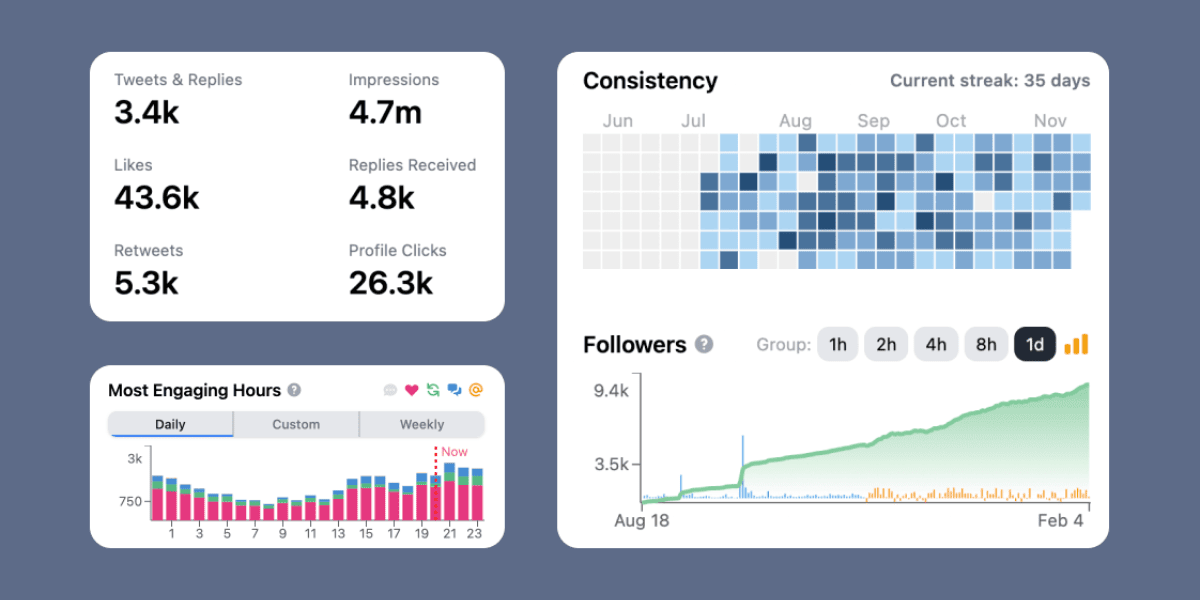
Finding the right day and time to post on Instagram is extremely important nowadays. Now that the platform has brought back chronological feed options, it’s essential to get the timing of your content right.
Normally, the weekdays are the best days to post on Instagram. According to what our previously mentioned studies concluded, the best days to post for you to get the most engagement are Tuesdays and Wednesdays. Conversely, weekends are the worst times to post and Sundays tend to have the lowest engagement.
You are more likely to get maximum engagement on Instagram if you post early on. Our research indicates that posting at 11 a.m. or around that time works best, but really anytime between 10 a.m. and 5 p.m. m. and 2 p.m. m. it will probably work fine.
If your audience spans multiple time zones, it’s important to consider these differences when planning your content. For example, you can test the time slots from 11 a.m. to 5 p.m. so you can find out which range of hours works best overall.
- Best days to post: Tuesdays and Wednesdays, between 11 a.m. to 5 p.m.
- Best time: Wednesday, 11 a.m.
- Worst time: Sunday.
Remember that the number of hashtags in a post is not always proportional to its reach, so only choose the ones that are most relevant to your content.
Tip: Use Instagram Insights to know when your followers are online to post your content in a timely manner. Instagram gives preference to new content due to the algorithm with which it feeds users’ news feed. Try not to recycle posts and take advantage of all available formats (news post, Stories, Reels, live streams, etc.).
Tik Tok
In many countries, the best time to post on TikTok is between 11:00 a.m. and 5:00 p.m., because most users finish their work or academic days, or are in their recess or lunch hours. But getting the timing right on TikTok is essential. Unless they start gaining traction right away, TikTok videos start losing value as soon as they’re posted.
The best days to post on TikTok are Tuesdays and Thursdays. Both days have a large window of time to post content. If you end up deciding to post on the other days of the week, it’s very important for you to post at specific times.
On Tuesdays, post between 2 a.m. and 5 p.m. and 9 a.m. It tends to generate a lot of commitment. On Thursdays, anytime between 9 a.m. and 5 p.m. m. and 7 p.m. m. it is likely to be a good choice. Interestingly, Tik Tok differs from many social media platforms since it’s best to avoid posting on Tik Tok on Saturdays between 10 p.m. and 4 a.m. because it is when performance tends to be worse.
- Best days to post: Tuesdays and Thursdays, from 2 a.m. to 5 p.m.
- Best time: Thursdays, between 9 a.m. and 5 p.m.
- Worst time: Saturdays, from 10 p.m. and 4 a.m.
Big Mistakes When Scheduling Social Media Content
Scheduling social media content with a social media post scheduler will improve your work productivity, but automating your posting workflow needs to be done carefully. It doesn’t mean you should put your social media schedule on autopilot.
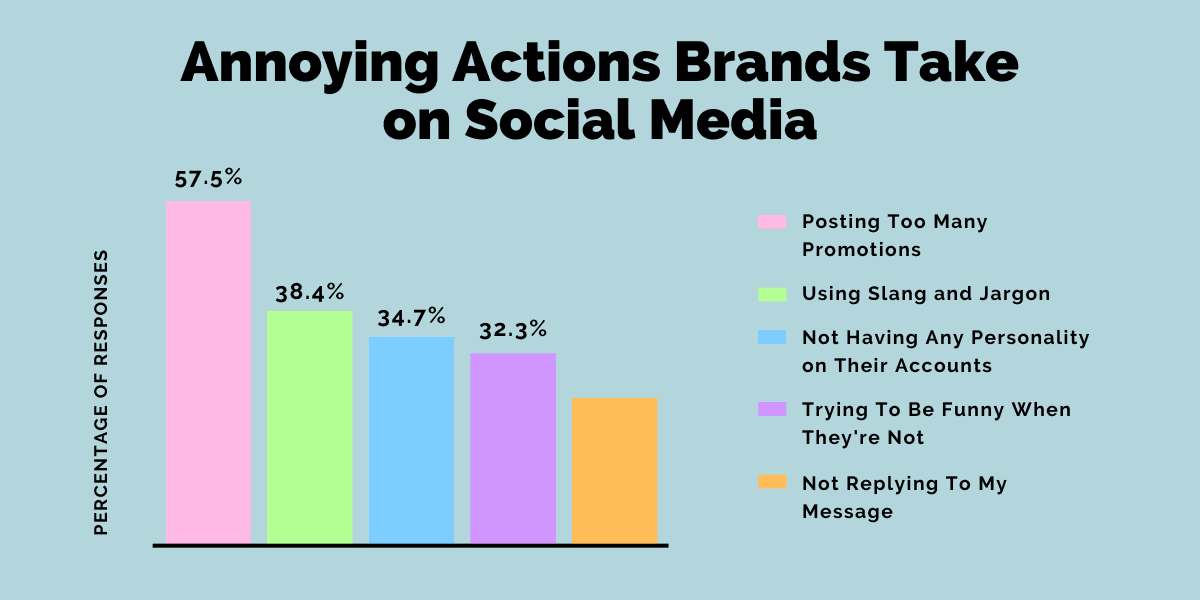 Study made by Sprout Social
Study made by Sprout Social
If you err too much on the automation side, you risk making mistakes that can lead to embarrassment in the short term or cause strategy problems in the long term. Beware of the following major social media bugs:
Fail to Tailor Posts for Each Platform
If you rush to schedule your social media posts, you could end up posting the same post on every platform. Your followers are likely to see and miss the same text on each platform. You also miss out on taking advantage of the functionality of each platform.
Ever schedule a multi-channel post using an Instagram-only CTA like “click link in bio”? Oh! You have made this easily correctable mistake. Instead of scheduling the same post to all of your brand’s social media profiles, tailor the text for each platform. Write captions that appeal to the audience you’ve built on each channel.
Schedule Each Post Individually
Scheduling your social media posts ahead of time can save you a lot of time and free up your days for higher-level strategy. But if you schedule each post individually, you may not save as many hours over the course of the month as you’d like.
Instead of scheduling posts one at a time, post social content in bulk. This method allows you to upload dozens of posts at once so you can schedule a month’s worth of content (or more!) in minutes. Simply export your social media calendar as a spreadsheet and upload it directly into your scheduling tool.
Publish Content Only Once
Why post social media content once when you can schedule it to repeat regularly? Sure, you might want to post some timely social content just once. But you’ll want to repeat the evergreen posts periodically, so they reach more followers and have a bigger impact on your audience. When you schedule your social media content in advance, you can easily set each post to repost regularly. Choose how often and how many times you want to repost, and regularly recycle your top performing posts.
Ignore the Posting Rules of Each Platform
Reposting social media content allows you to get even more out of each post. However, this method can also switch to hot water. If you don’t know the rules of the social media platforms of your choice, you could inadvertently break them. That could lead to suspension or worse.
For example, instead of scheduling the same content across multiple Twitter profiles, you can retweet it from one of your other brand profiles. If you want to schedule Twitter content ahead of time instead of taking the time to retweet, there’s still a way. You can schedule similar original-language tweets across your brand’s various Twitter profiles.
Overlook Image Optimization
Whether you’re planning to publish posts once or repeat them regularly, it’s important to get the image sizes and aspect ratios right.
If you don’t, you could make the mistake of posting images that don’t look as convincing as they could or graphics that are missing key parts or text. Before you schedule content, take a minute to optimize your social media images for each platform you’re using. Use a graphics application to quickly resize images.
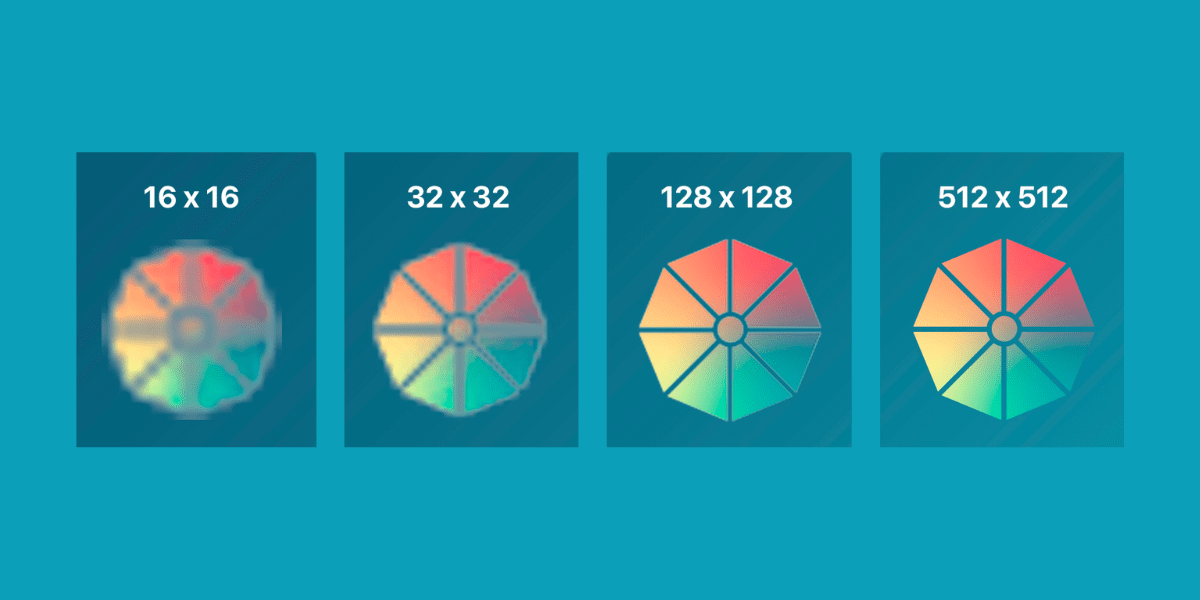
Forgetting about Leaving Room for Timely Content
Once you learn how to schedule your social media content, you can easily fill your calendar. But when you add too much to your pre-planned schedule, you won’t have room for timely content like breaking news.
Posting your regularly scheduled content during an unexpected turn of events can make your brand seem out of place or even offend. Instead of filling your social media calendar with scheduled posts, allow space weekly, monthly, or whatever frequency works best for your industry.
Alternatively, you can use a social media tool to add all your content to a programming queue, then pause the queue when news breaks. Resume the queue when you’re ready to return to your normal publishing schedule.
Skip Your Team’s Approval Process
In your enthusiasm to automate your social media schedule, you could accidentally bypass one of the most important parts of your workflow: your team’s approval process.
While following this step certainly adds a bit of time to your workflow, sticking to your social media approval process can help you avoid even bigger mistakes when your content goes live.
If you use a third-party social media tool, you can easily submit posts for approval without missing a beat. Create or bulk upload your posts, select the right post time or frequency, and send posts to the right team member to complete the scheduling workflow.
Focus on Automation and Neglect Engagement
Scheduling more social media content in advance can cause you to stop posting live. That may mean you’re not online as often, which can lead to a drop in live engagement. Since active engagement is one of the keys to beating Facebook’s algorithm, neglecting this aspect can have a serious impact on your social media metrics.
Rather than risk diminished scope, work with your team to develop a plan that prioritizes engagement. Create a schedule to monitor engagement and allocate response times to ensure your team addresses questions and issues quickly. Use a third-party social media tool to assign different types of messages to the right team member, and save time by setting up automated rules that automatically send inbox items to the right person.
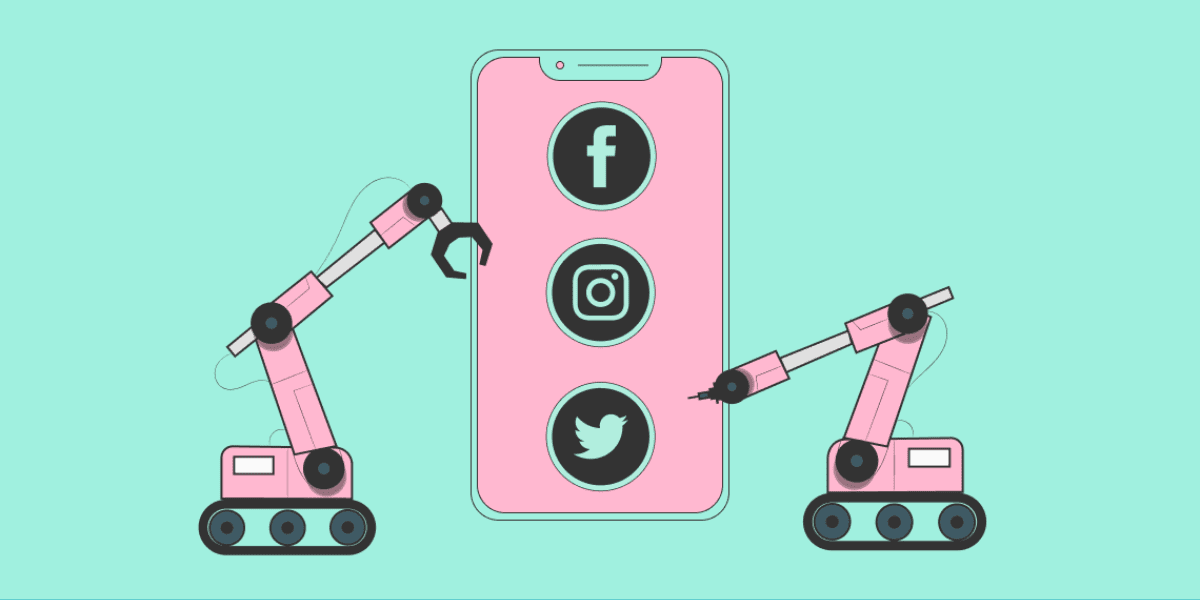
Ignore your social media metrics
The more you schedule content, the more likely you are to take advantage of the time savings that social media automation offers. But going for automation can be a big mistake, especially if you forget to check your social media metrics regularly.
Instead of setting it and forgetting your social media schedule, check your results as often as you always have. Prepare regular social media reports to confirm that you are on track to achieve your goals. If you haven’t reached your goals, try new ideas, review your results, and adjust your social media strategy accordingly.
Overdoing Social Media Automation
If your team is big on productivity, incorporating social media scheduling into your workflow can cause a significant increase in your output. When you automate social posting, you can post more social media content than ever before without taking more time out of your day or adding more members to your team. But if you’re not careful, you can easily overdo your social media automation efforts.
Remember that just because you can post more often on social media doesn’t mean you should. Instead of overwhelming your audience with dozens of additional posts each day, increase your posting frequency slowly and experiment with different times.
Review your social media metrics to find what works best for your audience and start taking your results to the next level. Now that you know what to look for when automating your social media calendar, you can effectively schedule content. Avoid these big mistakes to keep your social media programming and strategy on track.
Tips and Best Practices for Scheduling Posts
We love social media scheduling because it makes it so much easier and less time consuming to manage social media content. But let’s face it, even though you’re programming your content, you still need to take the time to think about it, create it, design it, publish it, promote it, and measure it. Out of stock yet?
There is no denying the fact that social media content can be a solopreneur’s biggest headache, so here are some final tips for effectively scheduling your posts:
- Discover and optimize for the best time to publish
- Find your best posting frequency
- Find a balance of content
- Identify your evergreen content
- Keep your content ideas handy
- Create variations and use automatic variations
- Don’t schedule too much in the future
- Post different types of content and variations.
- Schedule for multiple social channels
- Use the right tool
In Case the Tips are Not Enough…
Sometimes we need a little more help than just the whole information, and even if we understand the whole theory behind it, scheduling social media’s posts can be a hard work if done by one’s self. That’s why nowadays there are digital useful tools that make the whole process as easy as if you had an assistant doing the job for you.
One of these tools is Artify, our digital tool that not only is a social media manager but it generates designs automatically and gives content ideas too. With Artify you can manage, publish and schedule on up to 10 connected social media profiles, create designs in the blink of an eye with its automated process and generate content ideas for your ads, posters, or banners. Here are some of the best features Artify has to offer to your social media management and scheduling:
Being Able to Add Up to 10 Social Networks at the Same Time
As we’ve said before, you can’t ignore every single social platform’s posting rules and you can’t just republish your social media content in every single one of them. Knowing and mastering the rules for each of your social media platforms of choice is very hard to do. So rather than having to schedule your posts for each social network apart, with Artify you can just link all of them so it is way easier to manage, post and schedule all of your brand’s social media profiles.
A Very Cheap Cost Compared to Others
Costs in the world of social media management vary depending on many factors but when comparing our own, Artify, with the other ways you can manage your social media content, Artify will always take the lead. If you think we are biased on this statement, here are some reasons behind it:
- A marketing company: The services of a social media marketing firm or company can come in anywhere between $50-$300 per hour depending on the breadth of services you’re looking for.
- A freelancer: These days it’s easy to find peer-reviewed social media managers offering freelance services through platforms like UpWork and Fiverr. The costs of hiring a freelancer depend on what exactly they’ll be doing for your brand. 4 social media posts with relevant hashtags and captions over two channels cost around $285. 10 social media posts across two platforms may cost $395. 20 posts across three social media accounts may cost $595 and 30 posts across four social media accounts around $795.
- A digital tool or software: There are many available apps, websites or softwares than offer creating and managing your accounts’ posts. But the prices for their services come between $18-$99 per month and most of them don’t allow you to connect all of your social media platforms.
Being able to generate unlimited content ideas and layouts automatically
According to our research, it is best if you don’t post the exact same message on multiple platforms. Not only do you risk your audience seeing a repeat post and becoming bored or frustrated by the repetition, but your social media strategy will appear boring and flat.
If you plan your content, it is very likely that you will gain time, which will allow you to spend more time on your actions on social networks. Use this extra time trying to find improvements to your current strategy! So you can generate higher quality content.
Having an Organized Calendar and Saving Drafts
As we said before, a social media calendar can help you save time by keeping all your ideas and posts in one place. A calendar also allows you to create content in advance when you have a general idea of when everything should come out. And this can help you mitigate the risk of errors by allowing you to review content early. Artify allows you to organize and plan all your posts in a calendar where you can plan ahead and see what’s to come.
On the other hand, sometimes you may not want to schedule or post a post right away, but come back to it later. When that happens, your best option is to create a draft post. Drafts are posts that are ready to go live at any time, but won’t go live yet without a manual completion of the publish flow. Artify allows you to save drafts, which is useful for collaborating on content where one team member can handle copy while others prepare promos, for example. Drafts are also useful for reviewing your posts ahead of time in case there are any mistakes.
Support via chat or email
Having support when planning your social media posts guarantees that your questions will be answered immediately. Artify provides a way to reach out in the exact moment that you have questions or problems you can’t solve. And even if you don’t feel comfortable or don’t have time to get into a conversation, you can always send an email that will be answered quickly.
Constant updates with new features
And if all of the above weren’t enough, we update Artify’s system constantly, which means you’ll get to be up-to-date with their latest trends and updates on how you can plan your posts. This is extremely important since every social platform constantly gets updates, and to keep up with time, Artify also updates the many ways you can plan your posts for each platforms. Aside, their new features may contain brand new tools that will help you accomplish your brand’s goals.
How To Use Artify
Artify has a free design generator, where you can:
- Enter a main text to be used in the generated designs (you can add your own or generate one from the topics options).
- You can also add an optional secondary text which will be used in the designs as an additional text slightly smaller than the main text.
- Then, you can upload your own image to generate designs based on it, or you can select a topic to generate photos based on your topic. And finally, you can add your brand’s logo, edit the design’s colors and typography.
But not only can you use this instant content generator, you can get the whole tool that is both a social media manager and a content generator. Here we will explain you how:
- First, you have to register or log in into Artify
- Second, you’ll choose the plan you want according to what you need and want to achieve
- Third, you’ll find yourself in this screen which is where you’ll find a menu with most of Artify’s tools, each will be explained below:
On the top right of the screen you will be able to publish your posts or schedule your content to publish it later with the tools “Schedule”, “Publish Now” and “Save Drafts”. When you click on the “Schedule” button, you can choose the date from a calendar and the exact time from a clock. And after you finish choosing your content and your caption’s text you can either save it for later by clicking on the “Save Draft” button or instantly post it by clicking on “Publish Now”
By clicking on the “Manage Social Networks” button bellow the first sections we juts mentioned, you’ll be able to link your social media profiles to Artify. You can manage, post and schedule to up 10 connected social media profiles.
On the “Text Ideas” field or square you can create a post from scratch or use a template that has already been made by Artify. Here you can use many quotes from the diverse menu of quotes options that Artify has, from love, education, family, science, sports, motivational, to food and more. You can also use the “Creative Texts” tool to add questions, jokes, tips, facts, riddles, poems, etc. Also, you can create different types of announcements texts or captions for your costumers to contact your brand, download your products or services, promote a contest, announce an update, etc. And finally, with the bottom options you can add hashtags to your text!
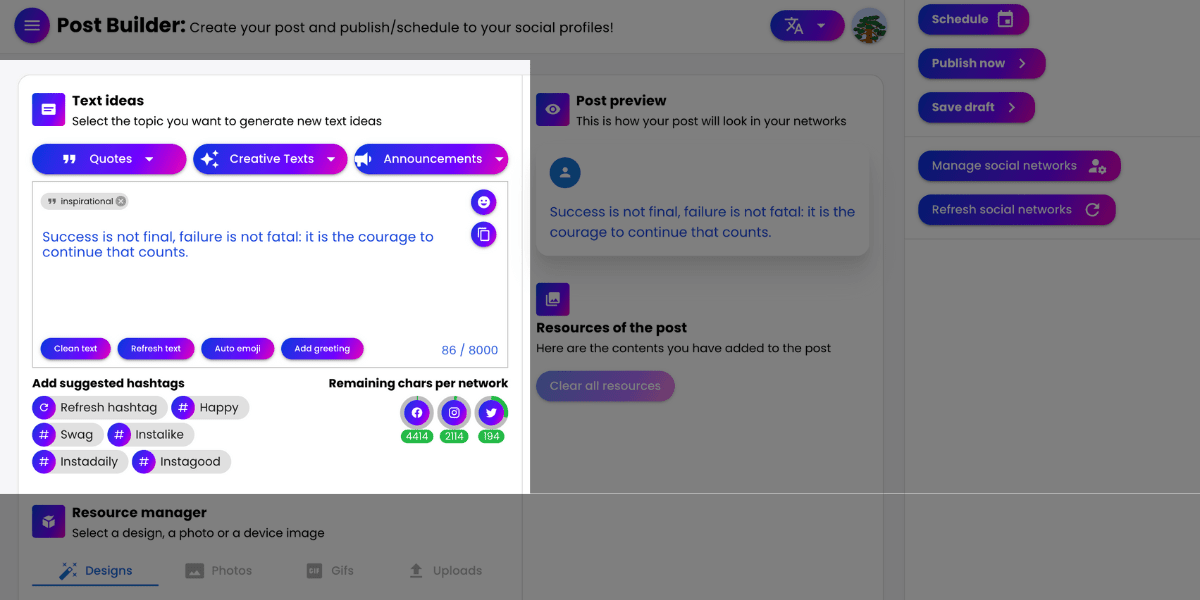
Below the “Text Ideas” button you’ll see a field called “Resource Manager” where you can generate designs and images automatically. Here you can choose from already made designs templates, search for photos on some larger images, search for gifs and upload them to your posts, and you can also upload your own files like videos and images to include them in your posts.
And finally, on the “Post Preview” field you will be able to preview your posts before publishing them in order to check they are completely free of mistakes.
And that’s it! You can now use all the tools Artify has to offer for your brand and its growth on social media!
Juan Pablo Sarmiento
System engineer from the National University of Colombia, with special interest over entrepreneurship, marketing, productivity and well-being.
Several projects and startups launched in over 20 years of experience.
Best Seller Deals
Check out time-limited deals on software and designs packs