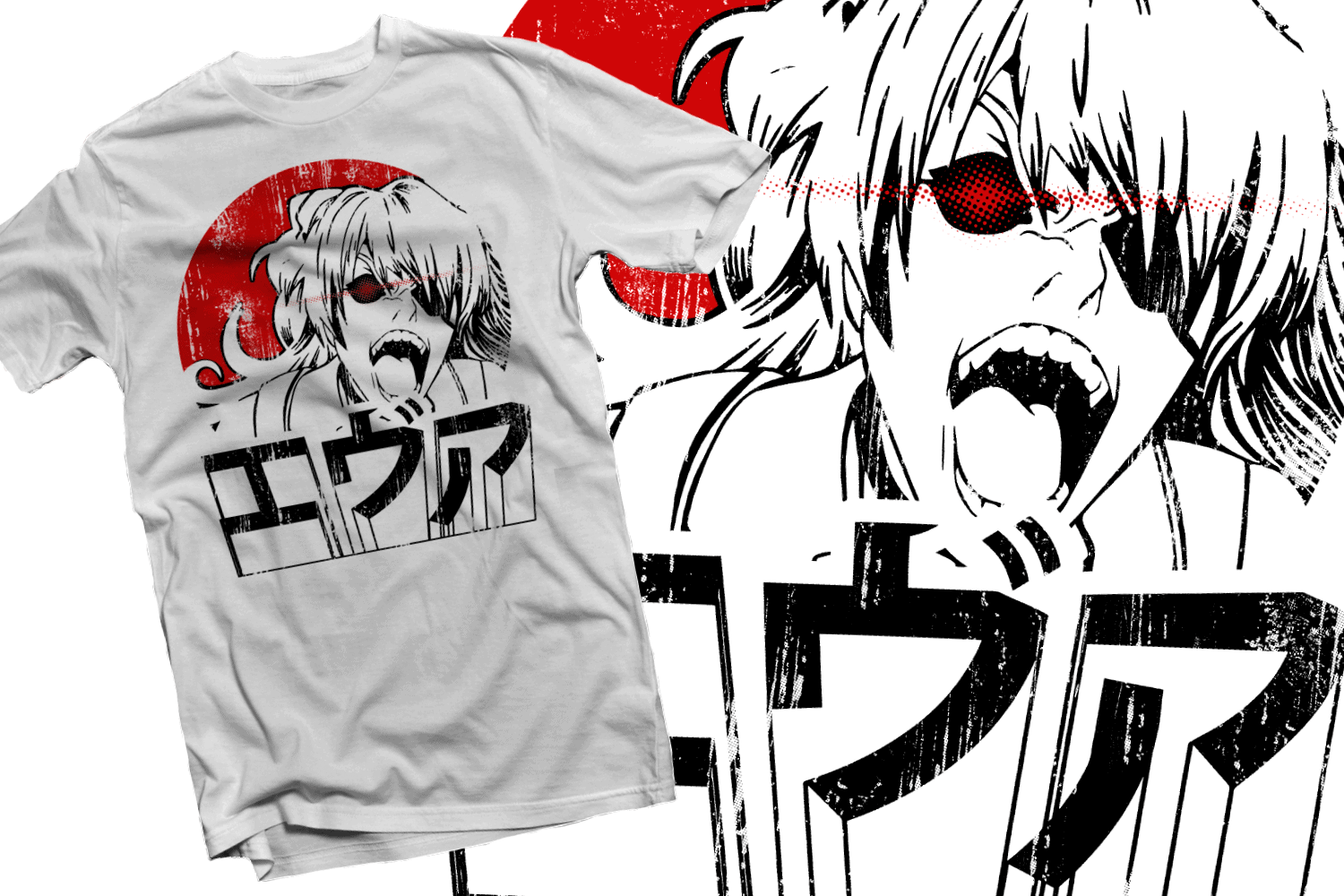What to Look for in High Quality T-Shirt Designs for Your POD Business

Henry Ford once said that quality means doing it right, even when no one is looking.
If these words ring true to you, and you’re looking to dive into a POD (Print on Demand) business, then you’re going to need some high-quality t-shirt designs in your arsenal. But what does “quality” mean in this context? We’re not about to discuss design styles and trends, instead, we’re gonna focus on the digital design products that you’ll be needing in order to print those stylish and trendy designs.
We can’t help you pick the best design style for your brand, but we can definitely give you some useful information related to a part of your business that your customers will never get to see: the design and printing process.
So if you’re into the Print on Demand niche, and nerd concepts like file formats, pixel density, image resolution and software/hardware compatibilities sound interesting to, stick around for more!
Also you’re looking to grow your collection of design products for merch be sure to check out our T-Shirt designs collections, a place where you’ll find awesome deals on packs full of digital t-shirt designs available on dozens of different styles that you can start printing today!
Anime T-Shirt Design from this collection
When choosing a designer or stock digital designs to use in your printed products there’s a number of characteristics and features you should look for in the end products that you’ll receive, such as file type compatibilities, the degree to which you can customize the digital product, and other, more nuanced details such as product licenses. Let’s break down each one of these aspects to get a better understanding of what we’re talking about here, and what you should be looking out for.
Commonly Used Software
There are several software programs that graphic designers use everyday. For t-shirt design customization specifically, Adobe Illustrator is one of the most popular and widely used, followed by Adobe Photoshop and CorelDRAW. These programs allow you to create or customize your t-shirt designs down to the smallest details without damaging the integrity of the illustration since they use Vector Graphics instead of Bitmaps.
Through this type of specialized software you can also export your designs from Vector Graphics to Bitmap file types, such as PNG, which makes the designs compatible with a wider range of both software and hardware for print purposes.
There’s a variety of proprietary software, online platforms and open-source software that you can use to customize or export vector graphics, such as:
- Adobe Illustrator & Photoshop – professional design software.
- Inkscape – an open-source vector editor, great alternative to Adobe Illustrator.
- CorelDRAW – professional design suite for experienced designers.
- GIMP – an open-source design software, more akin to Adobe Photoshop, with basic vector support.
- Canva and Artify – for simpler designs, these drag & drop platforms might be exactly what you need.
When choosing a digital t-shirt design product, you need to determine ahead of time what you intend to use it for. You will almost always want your designs to include a vector source in at least one of the most commonly used vector formats (more on that later) as well as a print-ready version. Always check that the file types delivered will work for your particular needs, and, most importantly, that it will be compatible with your design software as well as your printing hardware.
File Formats for Digital Designs
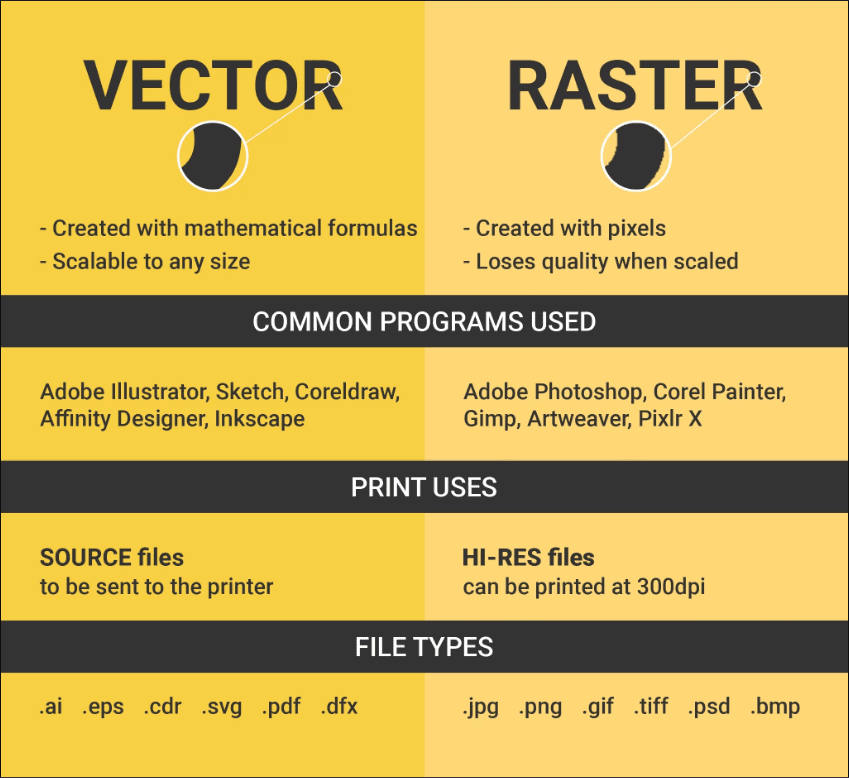
A quality t-shirt design will usually be delivered with a number of file formats to make it easier for the end user to work with them. Depending on your immediate needs, you may want the design to be print-ready straight out of the box, or you may want to have the freedom to do some hands-on editing on them before taking them to the printing machine.
Vector files are always be editable, so you can make any changes to the design without losing image quality. They allow you to scale your artwork up and down to any size, modify the colors or apply textures, add new elements to the design or remove elements altogether, which is why it’s always good to have them at hand even if you were not initially planning to do any design editing at all.
Having a vector design file available means your artwork can be updated on-demand at any time, without having to go back to the drawing table and start from scratch.
When purchasing digital designs you should always ask the content creator which file formats his designs are delivered in, and check the file type compatibilities to make sure they will work with your own design software. Some vector file formats such as EPS and SVG are widely compatible with vector editors as well as printing hardware, but other file formats will only work with specialized proprietary software such as .AI for Adobe Illustrator.
For reference, here’s a list of the most commonly used file formats for t-shirt designs.
- AI – Adobe Illustrator
- EPS – Compatible with any vector editor
- CDR – CorelDraw and other Corel applications
- SVG – Compatible with any vector editor
- PDF – Compatible with Adobe applications & print hardware
In addition to being able to customize these images without damaging their pixel quality, some vector formats are also great for printing. That is not to say you can’t use Raster images for printing, but in order for those images to be suitable for printing purposes, the image must be created at a minimum of 150 dpi, a recommended 300 dpi (dots per inch) at the size it is to be printed at, which is often times isn’t included with an artwork’s deliverables. Using a lower resolution image will always result in a subpar printed design.
Also note that EPS and PDF images can be vector OR raster, which can be very handy for printing, but you should always double check which file type these formats contain before purchasing a product that offers artwork in these formats so you can make sure they will be suitable for your needs.
T-Shirts With Graphics from this collection
File Formats for Printing
There’s more than a few file formats that you should be looking for when it comes to t-shirt designs printing. The right file format will vary depending on the printing process you’re using, the type of artwork you’re printing, and the surface you’re printing them on.
T-shirt designs are often delivered in a variety of image formats, each one with its benefits and drawbacks, so it’s important to understand which one will work best for your needs. As we’ve discussed above, AI files are one of the most common type of vector graphics, and while they will work great for digital design and editing, you won’t be able to print them without converting them to a suitable format first.
A quality custom t-shirt design will always deliver a layered vector source file (more on that later too), but they will also include a print-ready version of the artwork that you can Mockup or use for printing right away. The file format you’ll want to use will depend on the type of artwork, how you’re planning to print it, and what you’re planning to print it on.
If you’re looking for high quality mockups to showcase your designs, create ads or marketing materials, be sure to check out our Mockup Collections, we’ve got dozens of bundles with all kinds of mockup templates, from apparel to bottles, mobile devices and more!
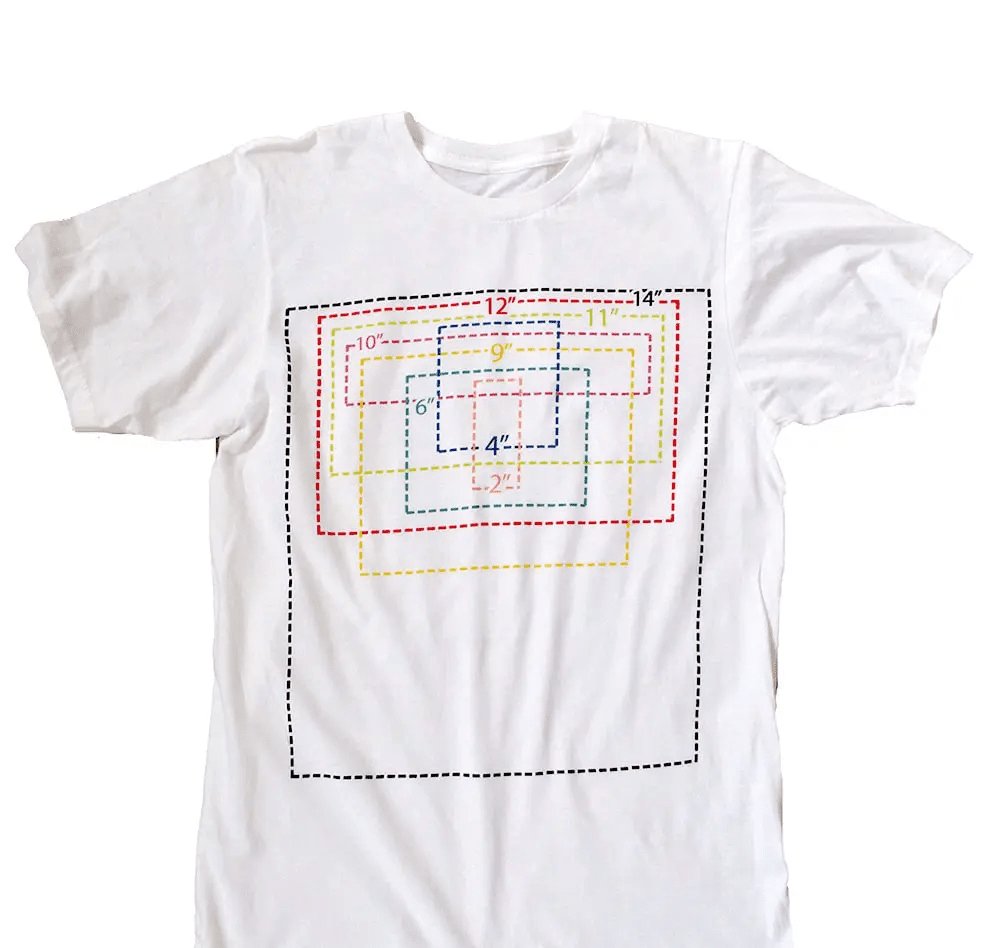
The pixel dimensions of your artwork will also vary depending on the orientation of the artwork itself and the area you want it to cover on the t-shirt’s fabric, but for greater versatility you’ll want the artwork to be available in high resolution, and with an appropriate pixel density for printing it at any size necessary, something in the realm of at least 8000px width and 4000px to 8000px height, depending on whether your artwork is a horizontal design, a vertical design, a full-frontal print or a square print.
Since we’re discussing file formats for t-shirt printing we will leave out a few image formats that are only suitable for other print purposes. These are the file formats you’ll ultimately be interested in:
- EPS & PDF vectors/rasters – widely compatible with design & printing software/hardware.
- PNG – lightweight raster format that supports transparency, commonly used for DTG t-shirt printing, which is popular among Print on Demand services.
There’s definitely a larger conversation to be had about the best file format for each printing method and product, but generally speaking, you’ll want your artwork to be compatible with a wide range of printing software and hardware, and we believe you’ll be best served by these 3 formats since they are all compatible with pretty much every piece of equipment you’ll run into in your Print on Demand endeavors.
Now that we’ve covered the basics of file formats related to printing your artwork, let’s get into more specific aspects of this topic, like…
T-Shirts With Illustrations and Fonts from this collection
How “Editable” is Editable?
Sounds like a trick question, doesn’t it? However, the editability of a t-shirt design’s source material is a matter of degree. As we’ve discussed, designers often deliver their artwork with both Vector (editable versions of the artwork) and Bitmaps (or Print-Ready versions of the artwork) which is great.
Great, that is, until you open up the vector source and find out it isn’t layered at all, so while it is still a vector and you can scale it to different sizes, the entire illustration is placed in a single layer and you can’t easily modify specific elements of the artwork without going through the whole process of breaking it down into layers first.
Or the artwork contains vectorized text slogans or elements that you can’t easily modify. Or worse, an illustration and text, mixed into the same layer, leaving you unable to separate one from the other.
While none of these examples are necessarily a deal breaker if you’re just looking to print the artwork right away, they become a massive problem if you were looking to modify the design in a meaningful way, so you’ll always want to make sure the source materials you’re acquiring are delivered with certain features that will make your editing process much simpler:
Layered Source Materials
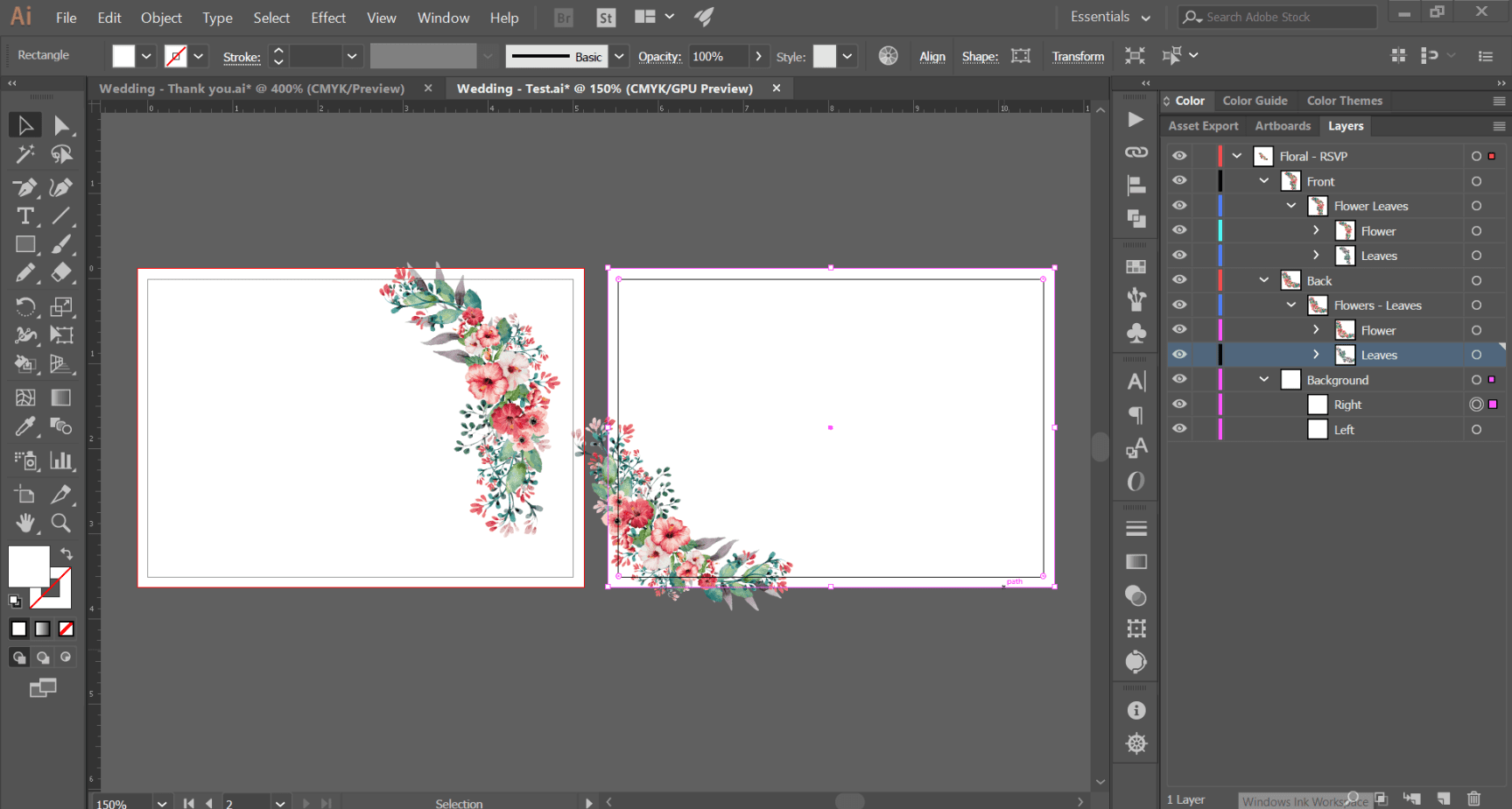
This is important so you can easily edit the design if needed. A layered source file is an editable vector graphic file format, and then some. It’s not just about the image being a vector, it’s also about how broken down into layers that image is. A properly layered t-shirt design image will be organized in a variety of different ways, but the important part is that the image contains separate layers, so that if you need to modify a specific element you can simply open the layer that contains it and work your magic, leaving the rest of the image largely untouched.
Layers are like transparent sheets of plastic that can be stacked on top of each other. Each layer can contain a different element of the design, such as text, graphics, a photo, colors, effects, textures, etc. When you open a layered source file in the appropriate graphics editing software, you’ll see each layer represented as a separate panel on the screen.
You can edit individual elements in each layer by clicking on the corresponding panel. It allows the user to work on each element of the graphic separately, and to save each element as a separate file.
This can help maintain control over the design and ensure all elements are properly aligned and coordinated.
Any of the vector editors we listed above will be able to work with layered vector sources, and having a layered vector source for the artwork you’re working with will provide you with the highest degree of freedom you’ll need to modify your designs however you deem necessary.
If you’re working on t-shirt design editing it’s also great to have a robust library of design elements that you can just drag & drop into your canvas without having to worry too much about them individually. If that sounds interesting to you, check out our Abstract Shapes Collection where you’ll find massive sets with hundreds of design elements to aid in your creative process.
Text editability
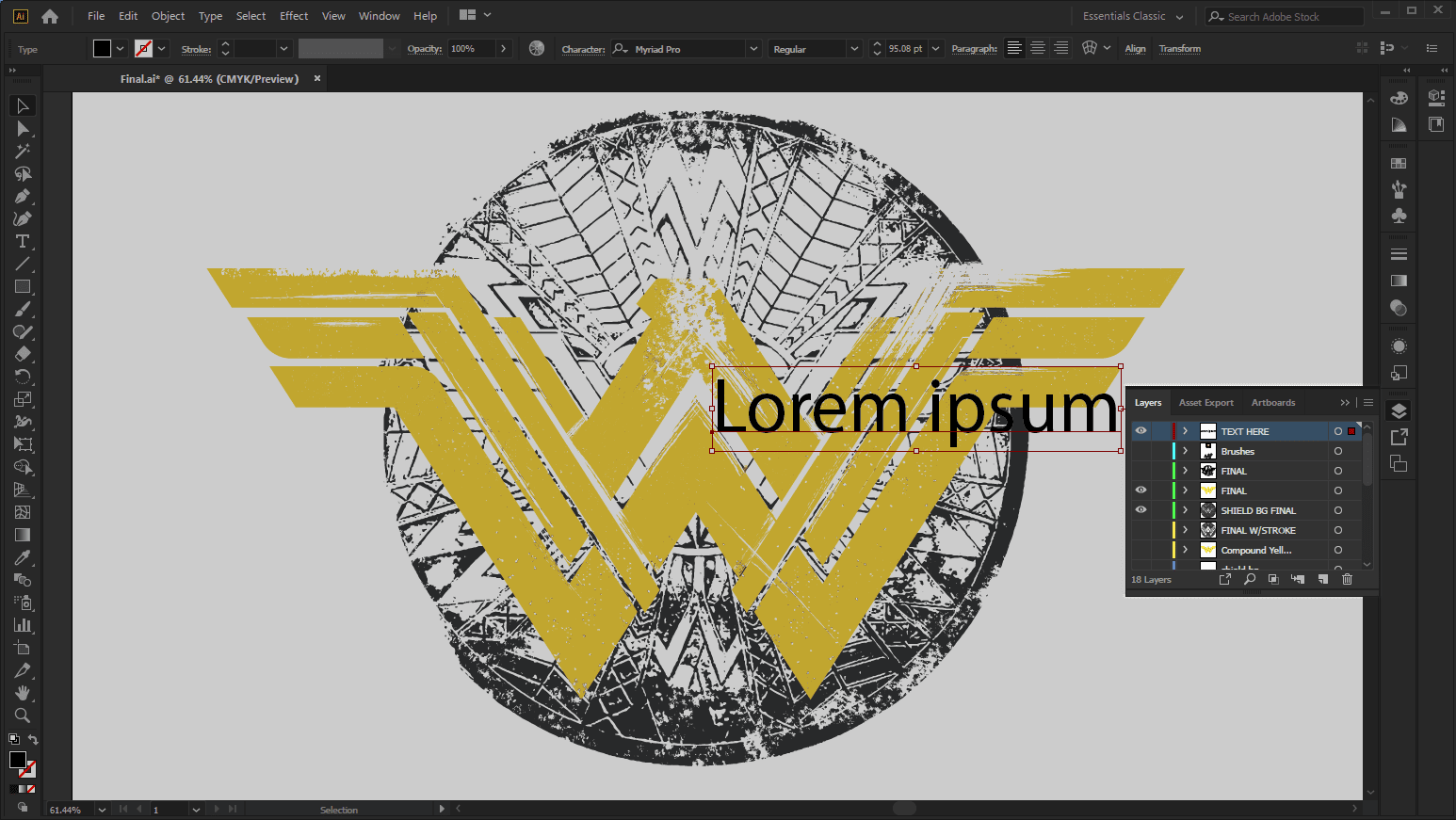
I know what you’re thinking. That’s oddly specific! Right? You’d think this was covered in the previous section, but let’s consider it for a moment, it’s an important point that is overlooked way too often, and we need to hammer it home before we can move forward.
In one of the nightmare scenarios mentioned above we sort of glossed over the difficulty of modifying a design that has the artwork and a text slogan or element mixed in with the image, but we feel its necessary to break the issue down further, if only to be thorough.
Since design artwork often times contains texts, it’s only natural for you to want to modify such elements at one point or another. Maybe there’s a typo in the slogan, maybe you like the image but would like to pair it with a different quote. Maybe you just want to use a different font.
Whatever the reason may be, you’ll soon be met with disappointment if the artwork and the text are mixed into the same layer, since that will effectively make it impossible to modify the text without recreating the illustration separately, and depending on the complexity of the artwork itself, and how mixed in the text is, you may end up having to create the illustration from scratch, effectively rendering the original artwork useless.
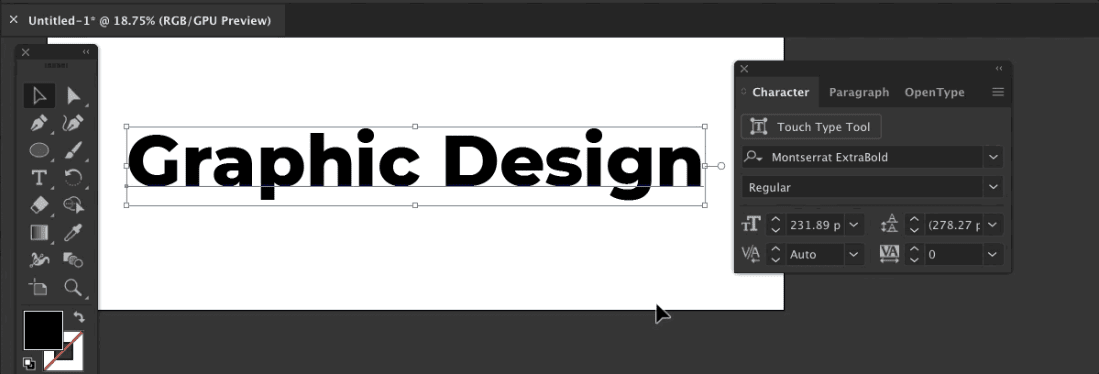
Keeping in mind that “editability is a matter of degree”, we can touch base on the editability of text slogans and elements in your artwork by further adding that they shouldn’t be made up of “vectorized” text unless it is absolutely necessary. This is because even if the text elements and the artwork are created in separate layers, if the text slogans are made of vectorized text, you’ll need to recreate that part from scratch if you want a different slogan or a different font.
If changing text slogans will be a necessary part of your editing, make sure to get source materials that contain “Text Layers” instead of vectorized characters, that way you’ll be able to change the texts simply by opening the text element, erasing the old text, and typing in the new one.
Color profiles

When it comes to printing, you also want to make sure that the design has the correct color profile. This ensures that the colors will be printed correctly and accurately, since colors may translate differently from a digital screen into a physical printed product.
Digital designs use, for the most part, either CMYK or RGB color profiles, so it’s important to check which one is being used in the design you intend to print. Different color spaces can cause slight but noticeable differences in colors when they’re converted from one space to another. For example, if a designer creates a logo in RGB and then tries to print it out in CMYK, the colors might not come out quite the same as they appeared on the screen.
Different color profiles can also be useful for different purposes; for example, sRGB is a good space for displaying images onscreen because it reproduces colors accurately, while AdobeRGB is better for printing because it has a wider range of colors.
Broadly speaking, your printing projects should always be created with a CMYK color profile, since printed ink cannot display the complete spectrum of visible colors the way a screen does, so a source material in RGB color profile can and most likely will result in a mismatch between the illustration on-screen and the final printed product.
License details
This may sound kind of obvious, but it’s super important for your business to make sure that the designs you’re offering on your merch are either royalty free designs, public domain, or allow for commercial use of the digital design product.
Designs intended for merch printing will often provide different license options depending on your needs, with different restrictions in place, so you have to make sure you’re purchasing a digital design product that will allow you to offer it through Print on Demand services.
T-Shirt With Creativity Logo from this collection
TL;DR:
These are the characteristics you’ll want your design assets to have if you want to have a high degree of freedom and versatility for using and editing them:
- They should have vector sources & print-ready versions of the artwork.
- They should be in at least one of the following formats: AI, EPS, PDF.
- Vector sources with organized layer structures, so the artwork’s elements are available in separate layers.
- Texts elements should be editable text layers, not vector texts.
- Rasterized/Print-Ready versions of the artwork should be in: PNG or bitmaps in EPS or PDF.
- The Print-Ready versions should be large, high resolution files, ballparking around 8000px dimensions, 300dpi print resolution (for versatility).
- Your artwork, for the most part, should be using CMYK color profile.
- You need to make sure your purchased products have a license that allows for Print on Demand usage
Certain vector formats like vector EPS and PDF are commonly used for printing, as the design can be easily scaled to fit the size of the shirt without losing resolution. Vector designs are also generally editable, meaning that they can be easily changed to create a new design or to add text or other elements.
The design should be easily editable so that you can make changes as needed. It should also be compatible with a range of design software as well as printing software/hardware to ensure you’ll be able to use it with your current equipment.
Finally, the printable version of the design should be of a high enough resolution to ensure that it will look crisp on the materials and the sizes you intend to print it on.
By keeping these things in mind, you can be sure to find the perfect designs for your POD business.
Acquiring high quality artwork can make it simpler for your business to operate and offer a higher standard of printed products, and with a little research, you can find a design that will meet your specific needs.
Colorful Cartoon Characters from this collection
As a side note, sticker designs often come in handy and can be used somewhat interchangeably with certain t-shirt design elements and trends, so if you’d like to check out some of those elements take a look at our Sticker Designs Collection!
Juan Pablo Sarmiento
System engineer from the National University of Colombia, with special interest over entrepreneurship, marketing, productivity and well-being.
Several projects and startups launched in over 20 years of experience.
Best Seller Deals
Check out time-limited deals on software and designs packs