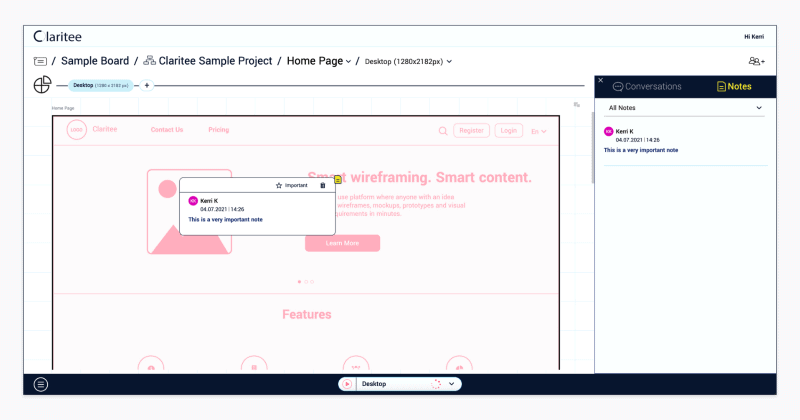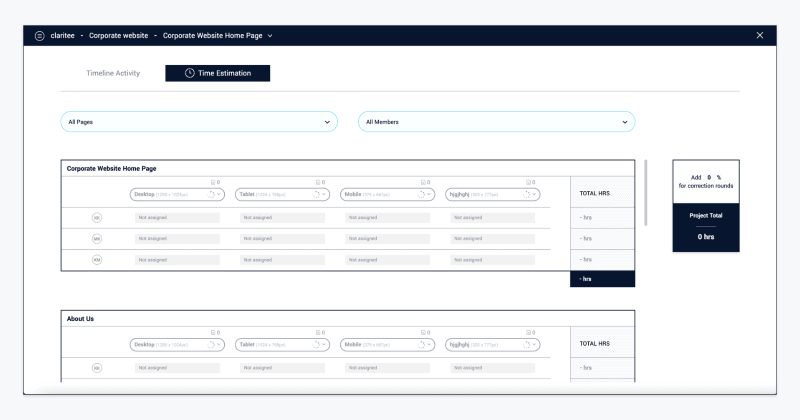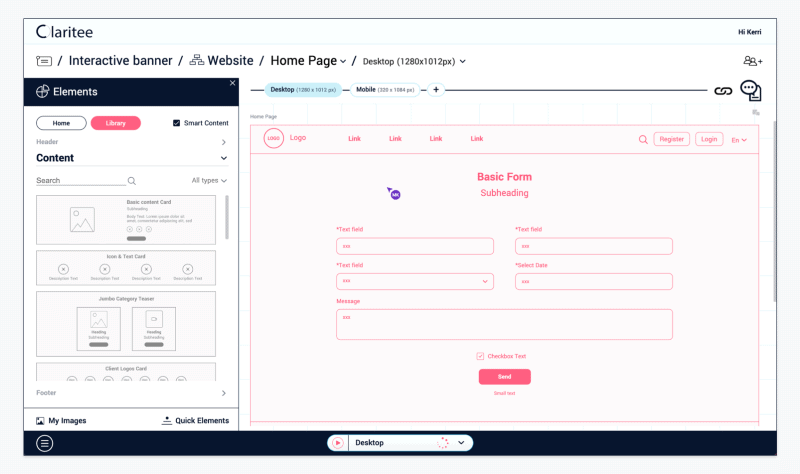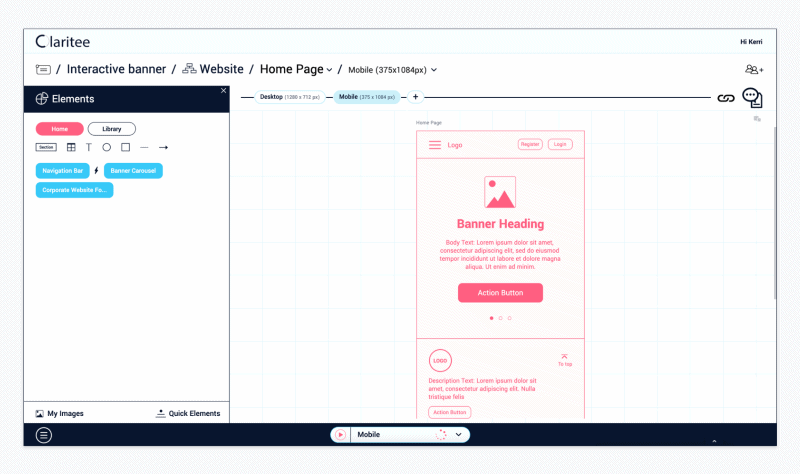Claritee – Online Interactive Wireframes & Mockups Solution, 1 Year Pro/Team Subscription
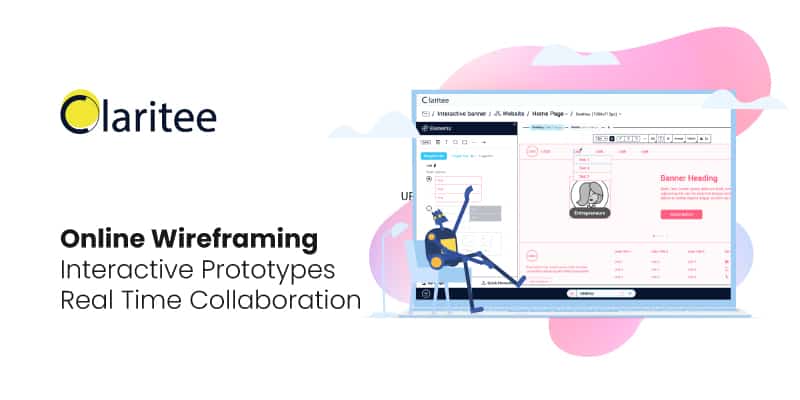
Bring your projects to life with Claritee, a powerful online wireframing and layout application that enables visual collaboration at the ideation stage of a project to keep every party involved in the loop, cutting the time and resources you spend on communication and approvals by a large chunk and keeping your workflow organized no matter if you’re a project’s designer, project manager, or entrepreneur
With Claritee you can create interactive wireframes and collaborate with everyone in real time, keeping project managers up to speed during the entire process, providing designers with the tools to make accurate estimates for the time they’ll spend on each task, reducing requests for changes, minimizing development issues and misunderstandings, and empowering you to create working interactive prototypes right from the get go, updating the project in real time, and keeping your customers/investors updated throughout the entire process
Claritee features smart content tools with drag & drop section blocks and elements to put together a wireframe in no time, a smart sitemap tool to create a fully interactive site structure, a project’s timeline to easily find the relevant information and activity history for each stage, roles and permissions for team members, time estimations for tasks, interactive web & mobile components, and fully interactive project previews to show the project’s progress at a moment’s notice
With this exclusive offer you can get your choice of subscription plan to fit your needs for an entire year:
- PRO Subscription plan: best for small teams, freelancers and solopreneurs looking to kickstart their project.
- TEAM Subscription plan: with up to 3 coworkers, this plan is best for small to medium sized teams looking to up their game.
You Will Receive:
- 1 year access plan to Claritee Pro or Claritee Team subscription
- Online collaborative tool for wireframing & mockups
- Simple to work with, minimal learning curve
- Web based, access your projects at any time without downloading/installing anything
- Smart content – Claritee guides you with the content you might need by offering drag & drop section building blocks
- Interactive site map tool
- Interactive states editable from the canvas
- Intuitive quick linking for working clickable previews of your wireframes
- Extensive smart content library
- Extensive library of drag & drop Quick Elements
- Containers – create a section once and use it across your project
- Standard and custom canvas size options
- Real time live collaboration
- Drawing tools
- Responsive interactive table tool
- Interactive preview on play
- Mark canvas as ready
- Conversations and notes
- Timeline activity
- Time estimations panel based on the wireframes you have created
PRO Subscription Plan
- 1 Creator
- Unlimited Contributors
- Unlimited Boards
- Unlimited Projects
- Unlimited Pages
- Unlimited Saved Timeline Activity
- Real-time collaboration
TEAM Subscription Plan
- 1 Creator
- Unlimited Contributors
- Up to 3 Co-workers
- Unlimited Boards
- Unlimited Projects
- Unlimited Pages
- Unlimited Saved Timeline Activity
- Real-time collaboration
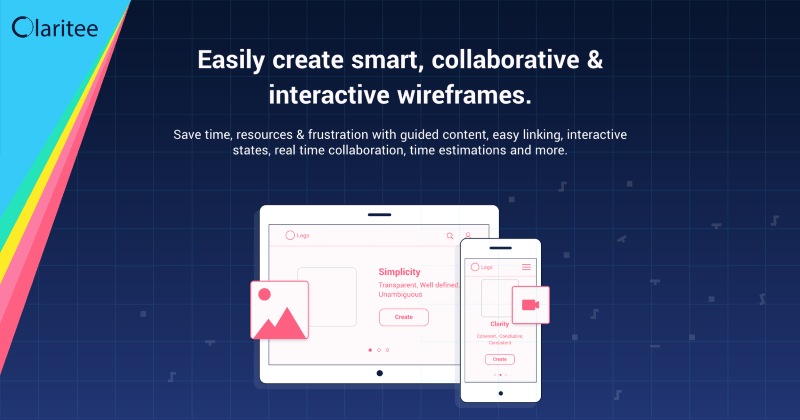
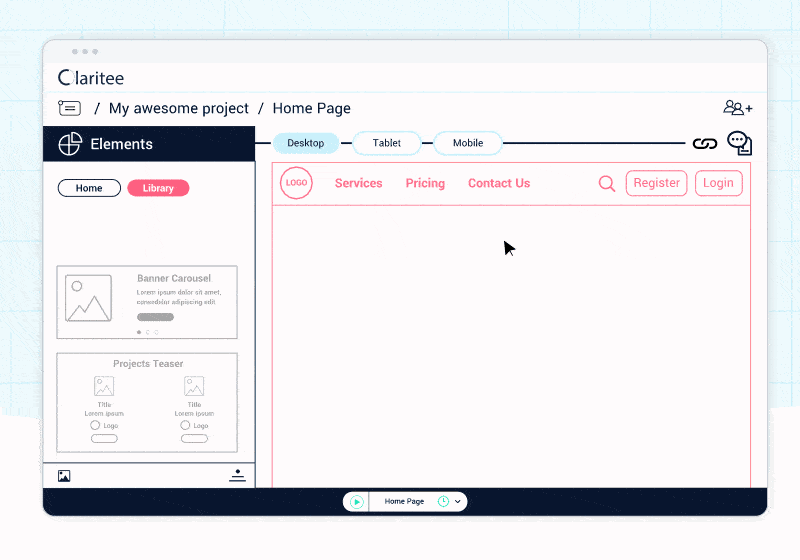
Interactive site map tool
Quickly and efficiently create a site structure that is fully interactive.
Interactive states
Elements are interactive and can be edited and previewed.
Drag and drop section building blocks
Intuitively drag and drop sections and elements to create a project in minutes.
Intuitive linking for a clickable preview
Link up your canvases in link mode or straight from the canvas.
Extensive smart content library
Claritee prioritises the content that you require for each canvas which saves hours of research.
Smart Search
It is so easy to find what you need when you need it.
Containers
Edit container sections and they will be updated throughout the project.
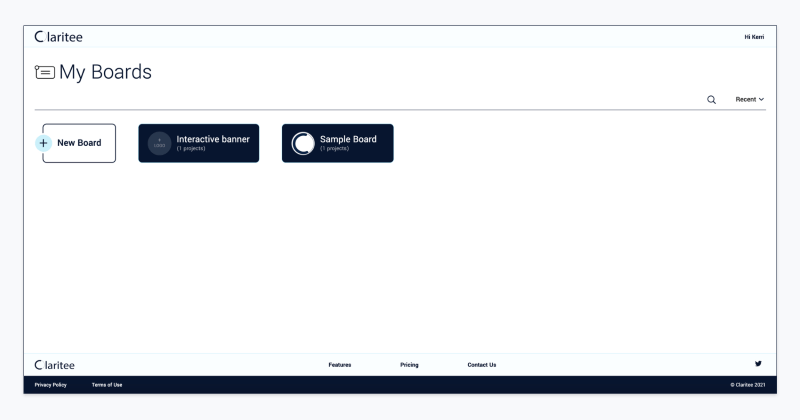
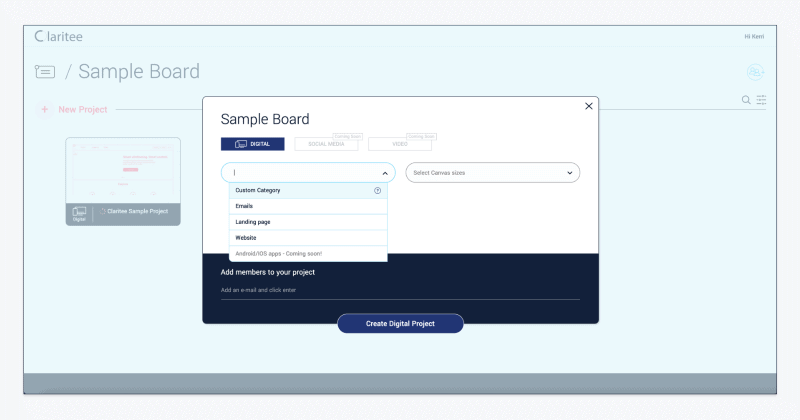
Drawing tools
Circle, square, line arrow, text and table tools at your disposal.
Responsive table tool
Insert all your data at the start of the project
Quick Elements
Extensive element library: Typography, icons, Forms, Buttons & links, and web components.
Interactive preview on play
Press play and preview your projects.
Mark as ready
Mark canvas sizes as ready when they are complete and ready to pass on.
Conversations
Collaborate, refine and think out loud on the canvas – together.
Notes
Save important comments as notes so they can be easily found when you need them.
Timeline activity with extensive search options
Everything is recorded and is easily accessed with the extensive search options.
Time estimations
Once a canvas is marked as ready you can create in-depth team member time estimations.
My images panel
Upload images at the wireframe stage so they are ready for the design/development stage.
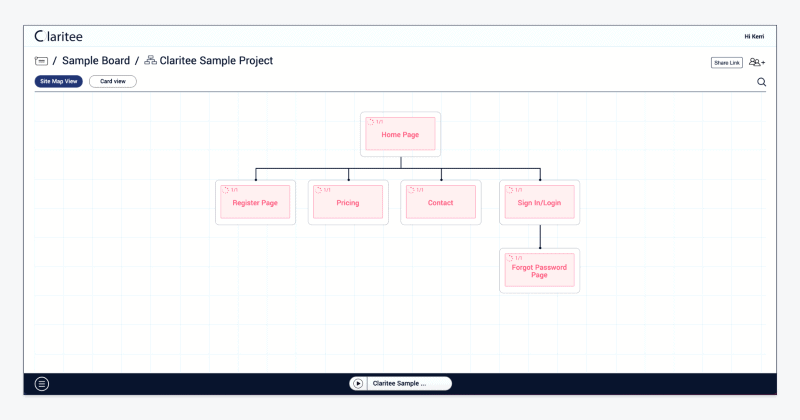
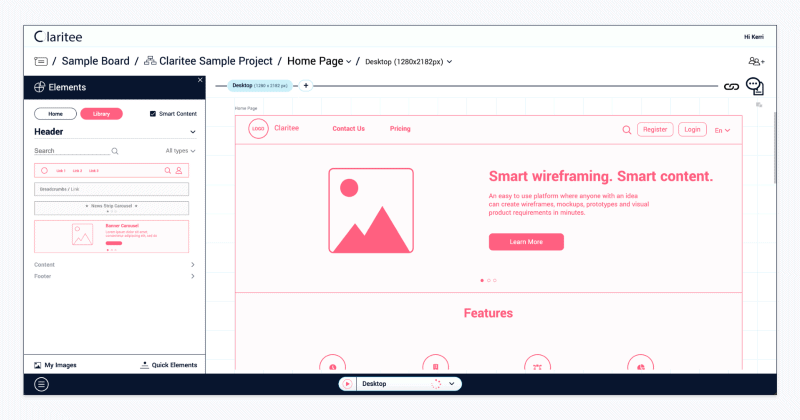
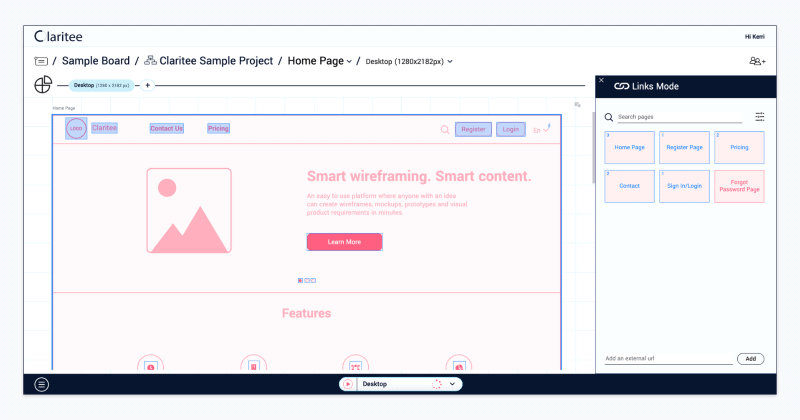
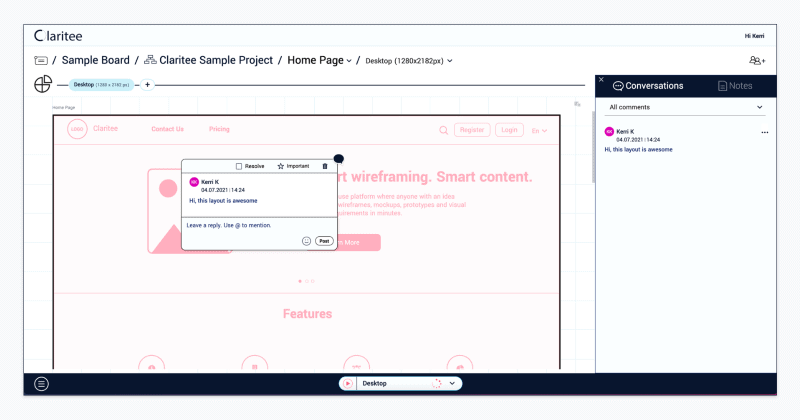
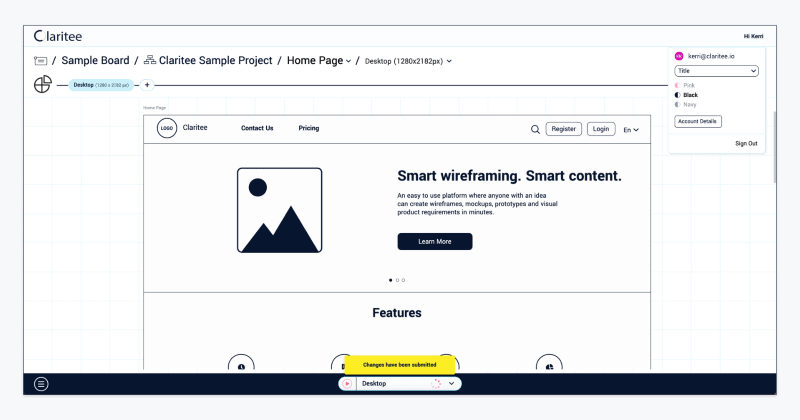
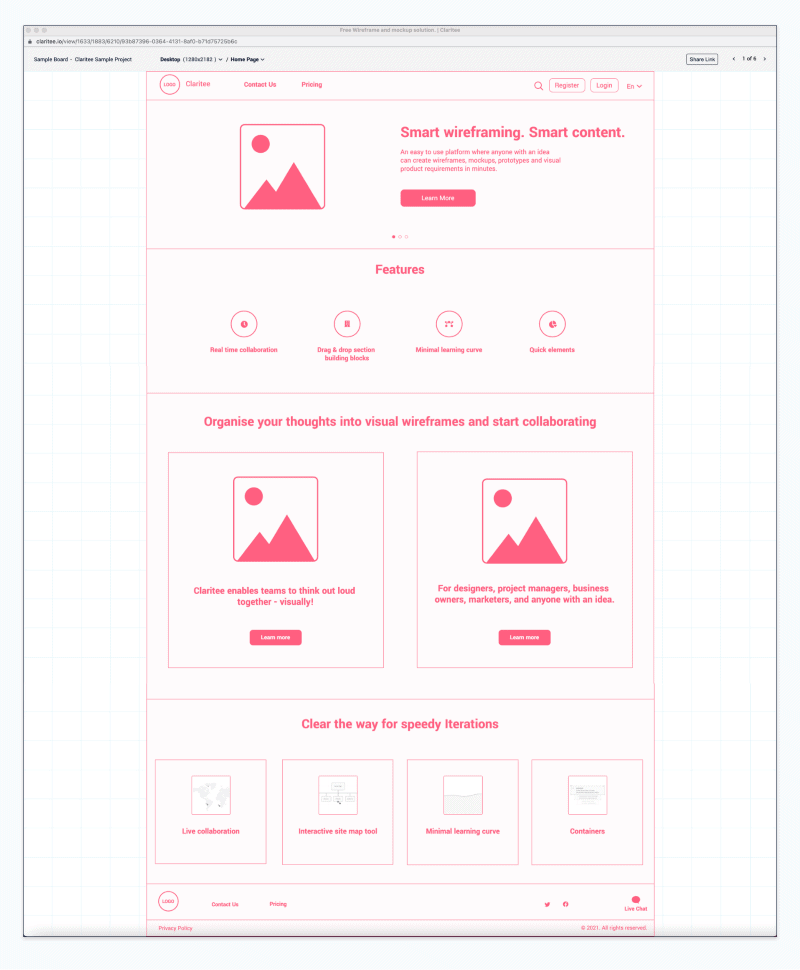
Create your project
- Select Project type
- Select canvas sizes
- Invite collaborators
- Create Interactive site map
The canvas
- Create your layout with drag&drop sections of guided content
- Edit content on the canvas, sort section positions easily
- Easily edit text for interactive states right on the canvas – dropdowns, carousels, tabs
- Link up Pages with quick linking
- Conversations panel – Collaborate and discuss
- Notes panel – highlight/save important information
- Quick elements panel – easily search through an extensive library
- My Images – insert images into your layout
- Preview mode – view a working clickable layout by clicking play
- When canvas is approved mark it as ready
- Time estimation panel – Each team member can insert their time estimations for the canvas/project
- View detailed timeline activity at anytime