Lifetime Access: Social Media Management Tool. Unlimited Social Profiles!
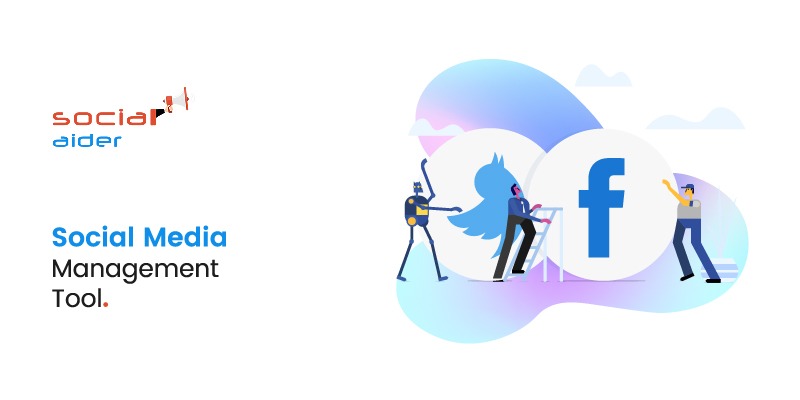
Social Media Management Tool
Get lifetime access to Social Aider, one of the best social media management tools out there that will take your marketing efforts to the next level. Whether you manage multiple personal profiles or accounts and pages for clients, Social Aider can help you stay on top of your game with the built in tools for scheduling pre-planned posts, find relevant hashtags, pulling RSS feeds from websites, editing images on the fly and even discovering new content for your audiences.
It offers support for the most widely used social networks like Facebook, LinkedIn, Twitter, Instagram, and Tumblr, and where other social media management tools drive the costs higher for adding new social media profiles, Social Aider provides an unlimited number of social profiles and accounts for no extra costs!
Regularly priced $299, today you can get lifetime access to this awesome social media marketing platform for a one time payment of $59! That’s right, with this deal you’ll pay once and use Social Aider with 100% unrestricted access to all features forever!
This Social Aider Promo Allows You To:
- Get lifetime access: pay once – use forever
- Enjoy 100% access to all its features
- Add & manage an unlimited number of social media profiles/pages/projects
- Create unlimited projects
- Publish virtually unlimited posts
- Repost – post duplication
- Delete undesired posts with errors
- Pull RSS Feeds from blogs/websites
- Bulk schedule RSS feed content
- Use the built in Image Editor to enhance pictures
- Get hashtag suggestions relevant to your content
- Bulk upload content
- Video / image upload
- Schedule posts according to different time zones with its Time-Zone feature
- Schedule many posts at once using Bulk Schedule
- Find new curated content relevant to your audience using the Discover feature
Take A Closer Look At Some Features

Unlimited Social Accounts
![]()
Unlike other social media tools, Social Aider does not put any restrictions on the number of social profiles you can add or post on. You can add as many Facebook, twitter, LinkedIn profiles as you wish. This means if you have 20 clients, you can add 20 Facebook accounts, 20 Facebook pages, 20 Twitter profiles and so on. There is no limit, so you can handle all your client’s from one dashboard.
Number of Post
This refers to the number of post you can do in 1 month as specified under this plan. This lifetime promo gets you virtually unlimited posts (99999 is the exact figure!). What’s 1 post? When you schedule a post, its counted as one, irrespective of how many medias you choose to post on. If you create a post, and schedule it for Twitter, Facebook and LinkedIn its counted as 1 post. If on other hand if you create 3 separate post for Facebook, LinkedIn and Twitter and schedule them all separately, these will be counted as 3 posts.
Unlimited Projects
You can add unlimited projects to Social Aider. If you have 1 set of personal social media accounts, and another set of professional accounts; go on and create 2 different projects to manage them all smoothly. If you are an agency with 10 or even 1000 clients, you can add a project for each client. No extra charges!
Feature: Time Zone
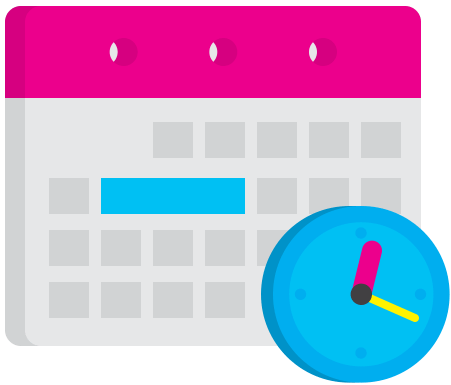
You can select time zone at project level, which will be the default time zone for that project. Also, when creating the post, you can select time zone at post level which will override the project time zone. This feature enables you to target audience across the globe in an efficient manner.
Repost (Post Duplication)
Once your post has gone live, you have the option to repost the post anytime, by just a click of the button. You can choose to repost it as it is, or edit it before reposting. When reposting you have the option to adjust the date, time and time zone for reposting.
Bulk Upload
If creating each post individually is not for you, use the bulk upload feature. You can upload up to 200 posts in 1 go. Bulk upload can be done in excel format only. Sample file is provided within your Social Aider account.
Post Deletion
Typo, grammar error, wrong file attached, lots of things can go wrong with a post. Such scenarios require immediate deletion of the post from across all medias, before your audience spots your mistakes. 1 click and your post is cleared from everywhere!
Feature: RSS Import
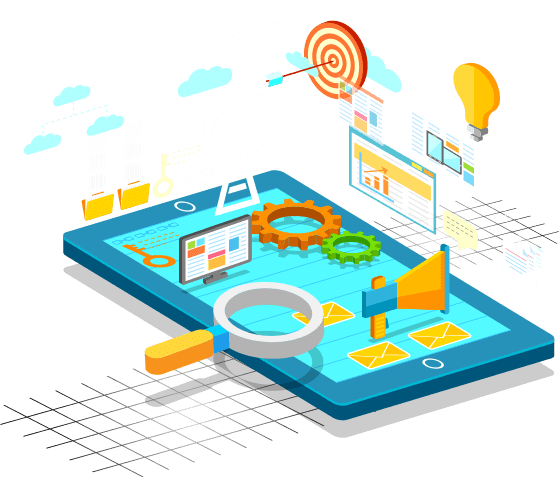
You can import RSS feed of your own blog, any other blog, or even any news feed. Social Aider will auto pull the most recent posts via the feed and you can simply schedule them with a click of the button. You can add unlimited feeds to your account.
Hashtags
Every RSS feed has option to append hashtags. These hashtags will be added to each post pulled in from that RSS feed. This will allow you to save time in adding hashtags to each post from the feed. You can add as many or as few hashtags as you wish.
Video/Image Upload
Every post comes with the option to attach image or video file. Images file not exceeding 2 MB, and video file not exceeding 200MB. Images can be uploaded in jpg & png format only. Videos can be uploaded in .mp4 format only.
Feature: Built-in Image Editor
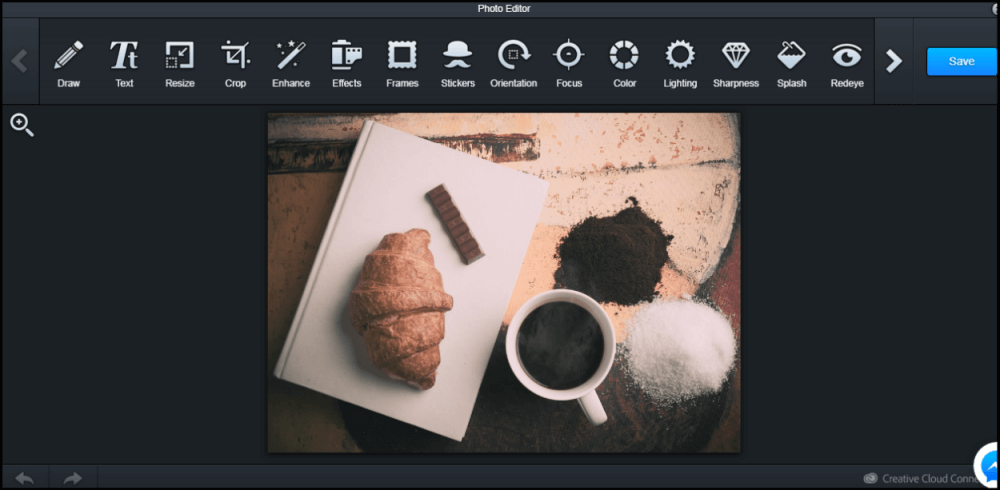
You can edit your images using the Image Editor feature. In Image Editor, there are numerous different tools available for editing different types of images you may wish to upload. Once edited, the images can be saved on your PC and later, you can add them to your posts. Image files not exceeding 2 MB can be uploaded and edited.
Feature: Discover
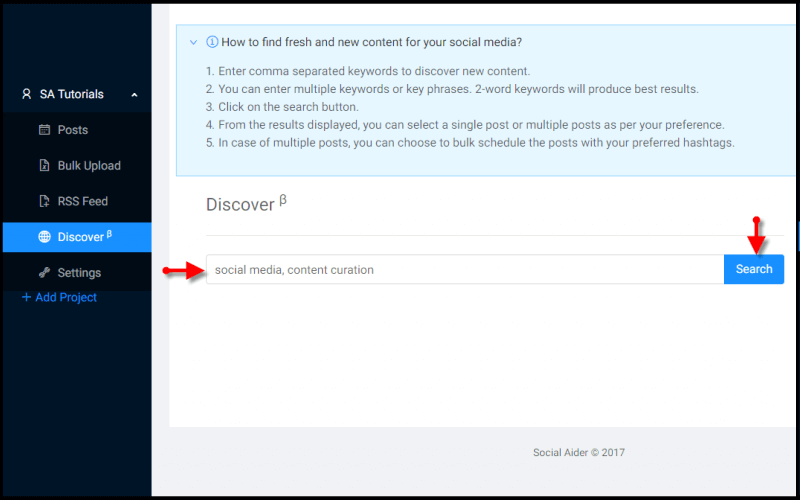
The Discovery feature assists you in discovering new content on the web by using keyword search. You can separate keywords with a comma and find content that you’d like to upload. The feature lets you either edit individual posts and schedule/ post them separately, or you can bulk schedule all the posts (or the ones you select) at your choice of time and frequency. You can also add hashtags while scheduling these posts in bulk.
Well Documented To Get You Started
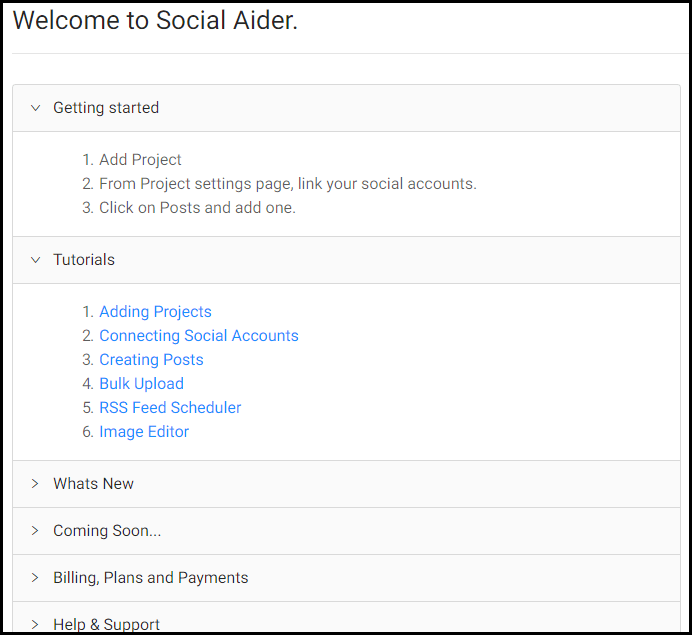
Social Aider’s website features documentation on how to make effective use of the tool and all its features like adding projects, connecting accounts, RSS feed scheduler, image editor, bulk upload, discover content, etc.
(Back To Top)
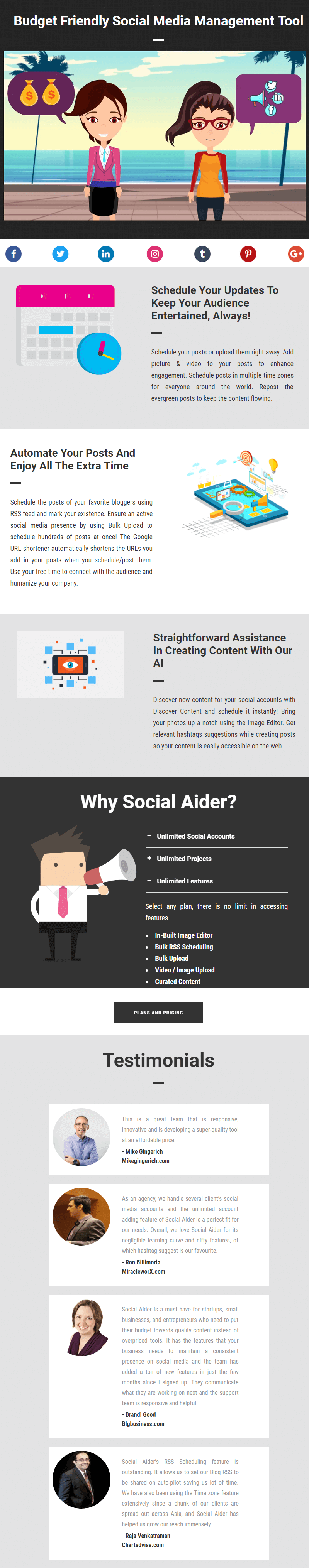
(Back To Top)