Lifetime Access: 120+ Hours of Game Design Coding & Digital Artistry

Build Games Like A Pro
Get Lifetime Access to School of Game Design and unravel over 120 hours of professional training to develop your coding & digital artistry skills, no matter if you’re a beginner or a professional you’ll learn and master the tools used by major studios to build award winning games and present a portfolio of work to future employers or create, publish and sell your own games.
Unlock training in 2D & 3D game design, computer animation, coding with C#, game physics, graphic design, digital painting and access thousands of dollars in royalty-free game arts, textures and resources to build your first projects, as well as stay up to date to the ever evolving industry standards with regularly updated courses to keep students sharp to new tools and techniques.
Regularly this kind of access would cost $5990. Today you can get access to a wealth of game design resources and knowledge for only $59! Pay once, get current & future content forever!
In A Nutshell, You’ll Get:
- Access over 120 hours of easy to follow, step-by-step courses
- Access to all new training & updates as they are released
- Receive support from instructors & professionals w/ over 16 years of game industry experience
- Unlimited access to thousands of dollars in royalty-free game art & textures
- Learn how to make advanced 2D & 3D games that you can publish anywhere
- Master computer modeling & animation techniques
- Develop both coding & digital artistry skills
- 2D Game Design
- 3D Game Design
- Computer Animation
- Graphic Design
- Digital Painting
- Game Physics
- Hundreds of assets to build your projects
Important Details
- Access options: web streaming, mobile streaming
- No prior experience required
- Updates included
- School of Game Design is not affiliated with the software they teach
- Certification of completion not included. See FAQ for more info
Requirements
- 4GB RAM
- Mac OS X 10.9 or later
- Windows 10, 8.1
Terms
- Instant Digital Redemption (redemption instructions will be provided after purchase)
Syllabus:
A summary of the courses and skills you can learn with School of Game Design
2D Game Design:

In this first section you will be learning 2D game design with the software GameSalad.
This incredibly fun series will teach you all you need to know in order to start making your own
2D games. Whether you want to make a classic platformer like Super Mario Bros or a physics
based game like Angry Birds, this series of training videos will have you building awesome
games in just a few hours.
- Introduction
- Working with 2D physics
- Creating a 2D platformer
- Creating a Flappy Bird
- Creating an indie platformer
3D Game Design:
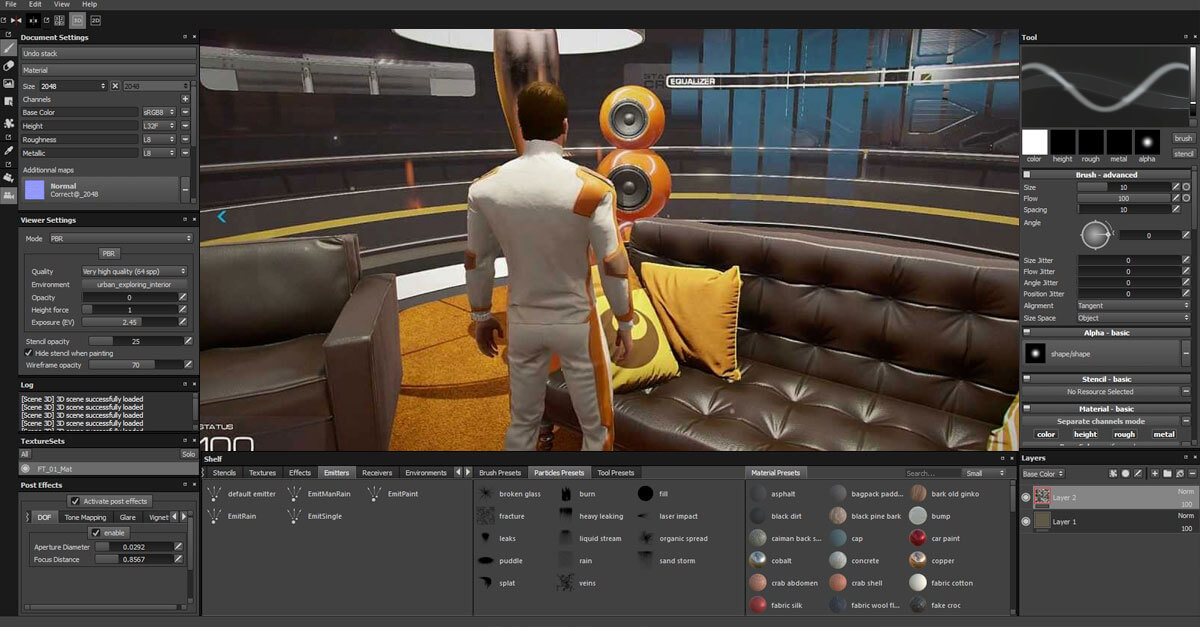
In this section you will be learning the powerful game engine Unity3D. Unity has been used by
countless game studios and indie developers all over the world to make games for major
consoles like Xbox, Playstation, and Nintendo, as well as iPhone and Android devices.
- Getting started with Unity3D
- Introduction to coding in c#
- Mastering the fundamentals of Unity3D
- Building the first game level
- Creating a boss battle
- Working with particles
- Creating Crossy Road
Computer Animation:
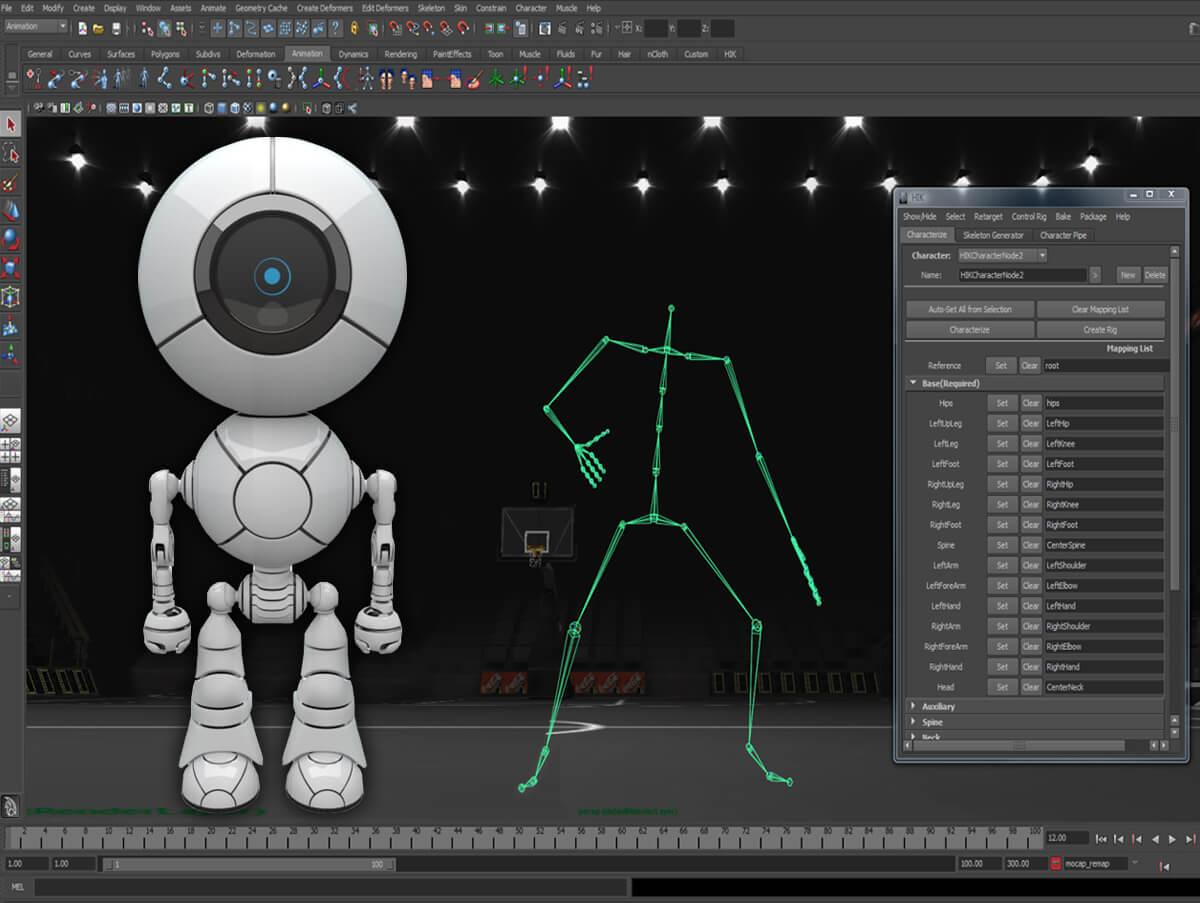
In this section you will dive right in to powerful 3D applications like Maya, 3DS max, and
Mudbox. As always we will start things off by reviewing the UI and many other fundamentals
before moving on to more advanced tutorials which have you building complex characters and
scenes in no time.
- Introduction to Maya
- Maya polygon modeling
- Maya to Unity3D workflow
- Introduction to 3DS Max
- 3DS Max polygon modeling
- 3DS Max to Unity3D workflow
- Digital sculpting with Mudbox
Graphic Design:
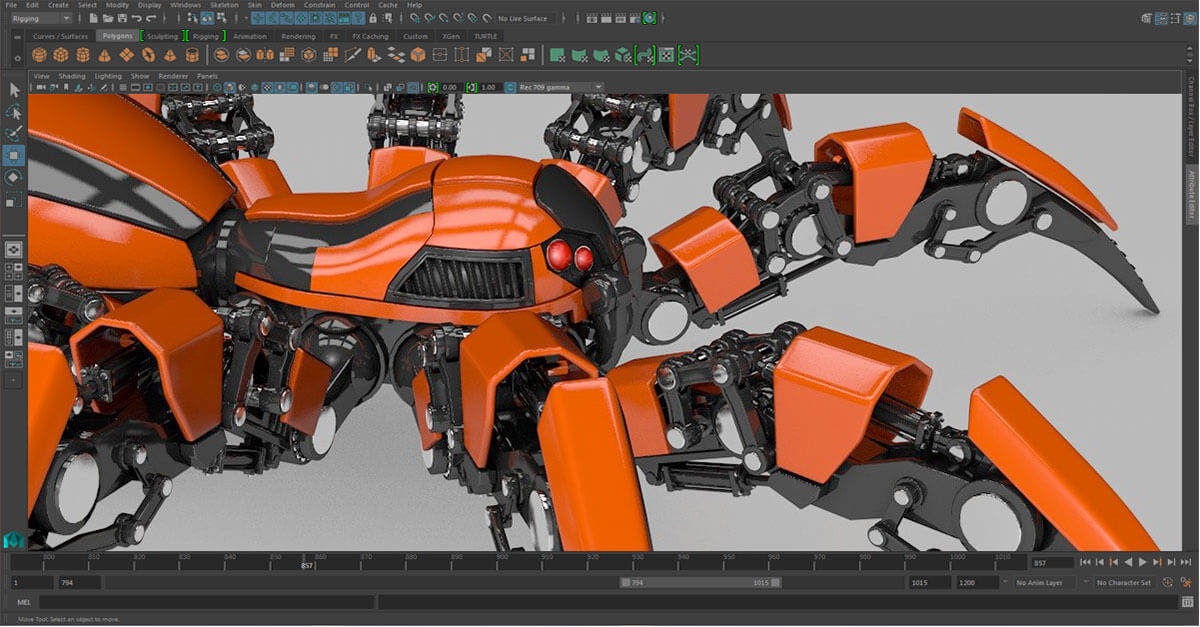
In this graphic design section you will learn basic fundamentals
of Adobe Photoshop and Illustrator to help make you that all-around
powerhouse of a game designer. As we mentioned before, being well
versed in both the programming and design aspects of game design
will be extremely beneficial in the gaming industry.
- Introduction to Photoshop
- Photoshop pro tips and tricks
- Creating a safari icon
- Working with the warp tool
- Creating a pop out effect
- Animation basics
- Introduction to Illustrator
Digital Painting:
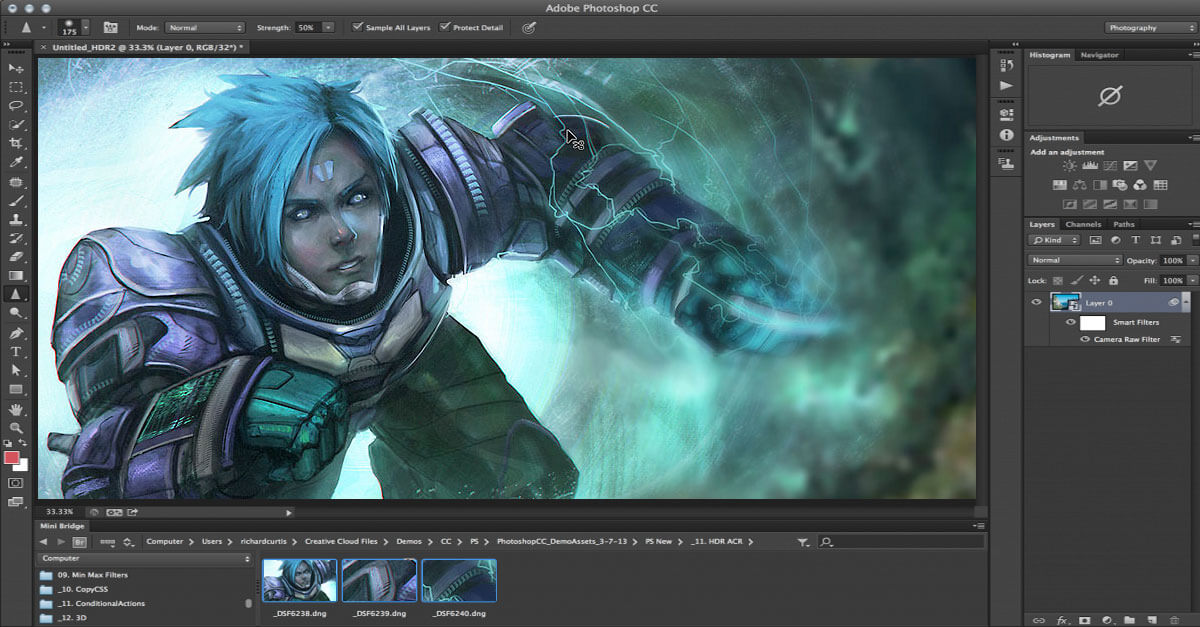
In this section you will dive right in to Photoshop’s more painterly side. You will be working on
design concepts and learning to create character ideas and scene sketches to get your thoughts
across more quickly.
- Introduction to digital painting
- Intermediate digital painting
- Intermediate creature design
- Advanced creature design
- Character design
- Environment design
- Advanced character illustration
Testimonials
“I honestly didn’t think it was possible to develop advanced video games without spending a ton
of money on a college. I have learned more with you guys over the past month, then I did over
the last 2 years at my art school which claims to have one of the best game design programs
around” – Deina
“The entire 2nd grade at our school is enrolled in your online game design courses, and our
entire staff is so impressed at the training your school is providing. It’s amazing to see all the
games our kids are making. You guys are masters at teaching this stuff!” – Karen
“I want to thank all of my teachers here at the School of Game Design. Thank you for helping
me make my first iPhone game so awesome. I can’t wait to make more games!” – Kelly
“So well done! What more can I say about the fantastic instruction and support all of you guys
have given me! It’s been my life’s dream to design video games!” – Harrison
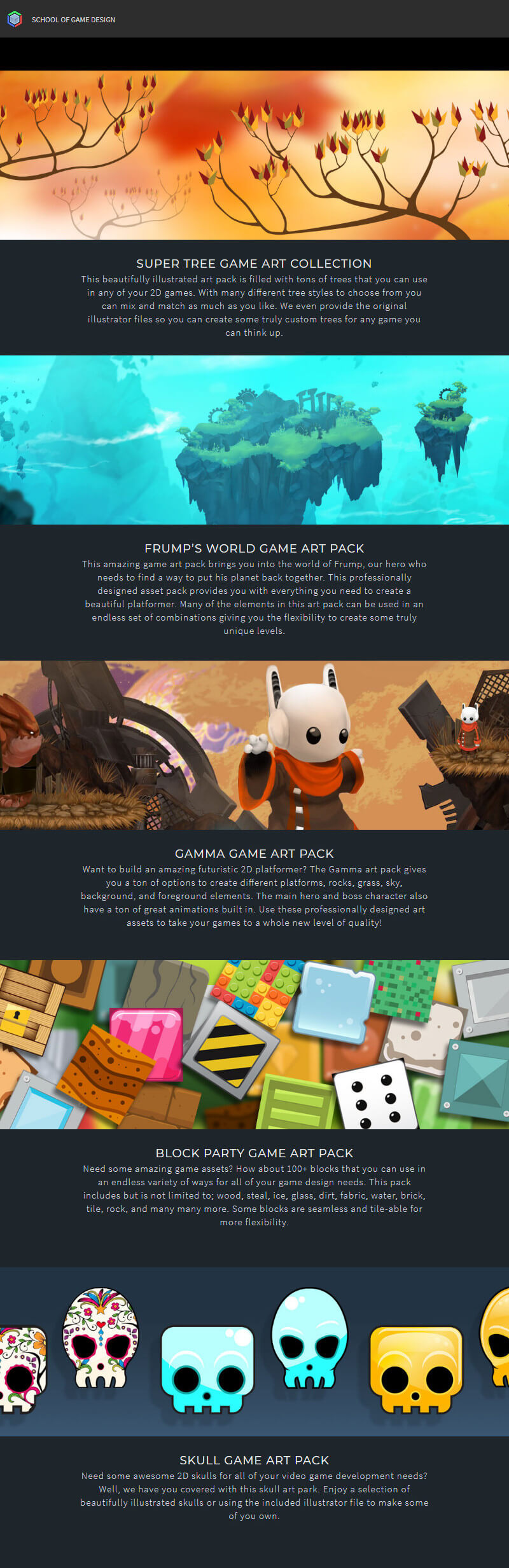
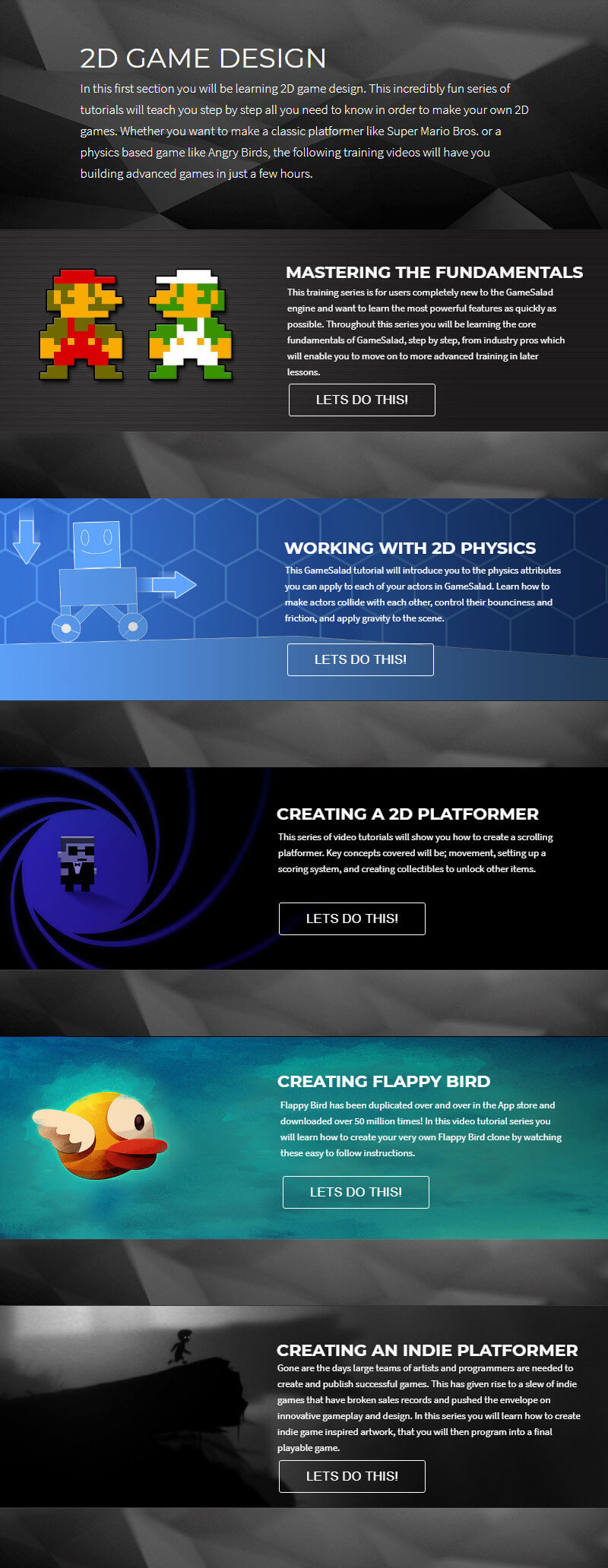
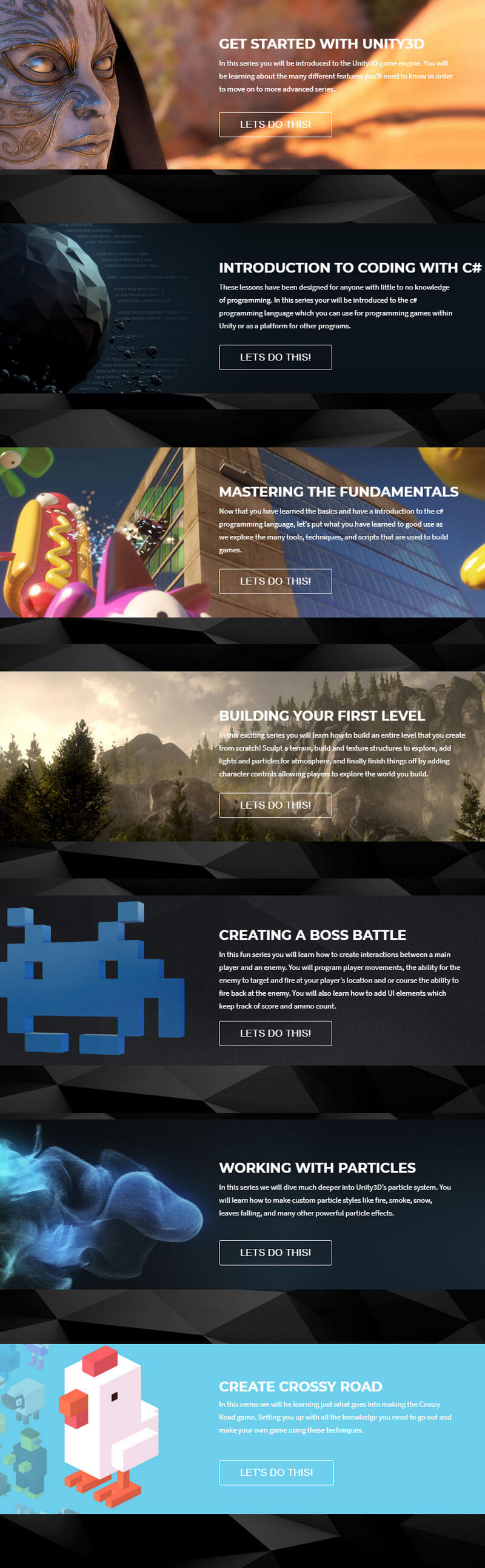
(Back To Top)