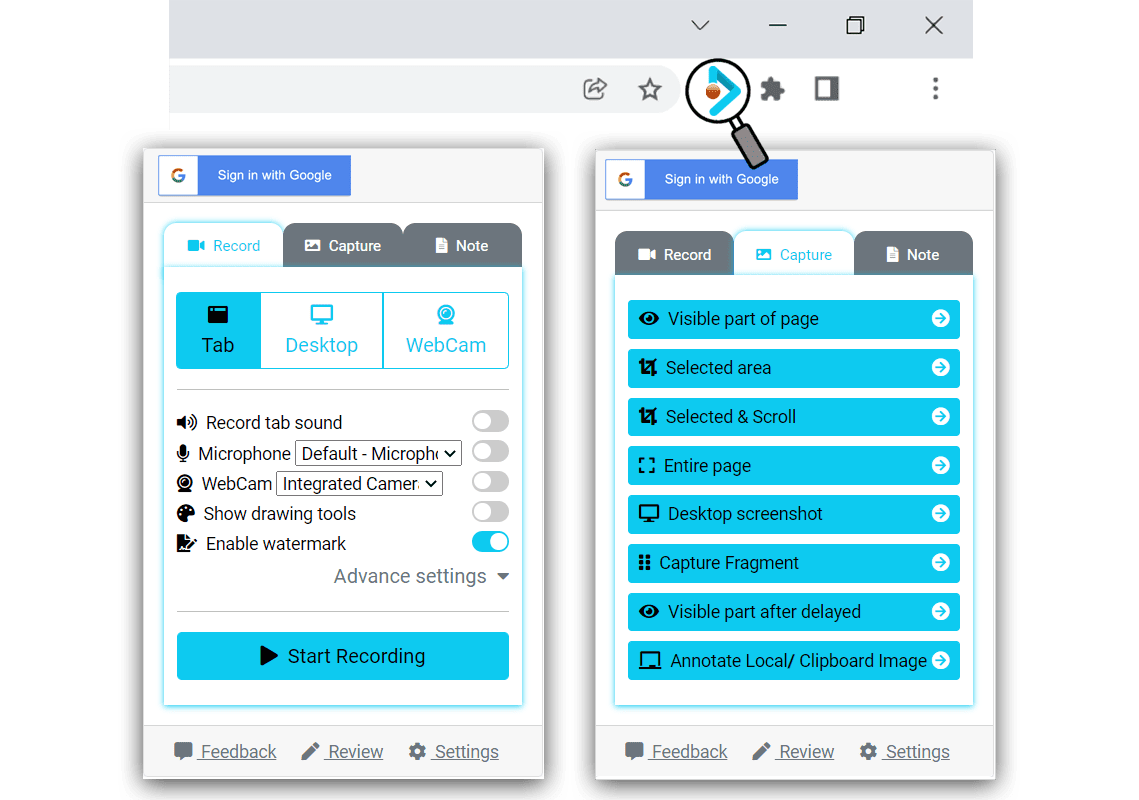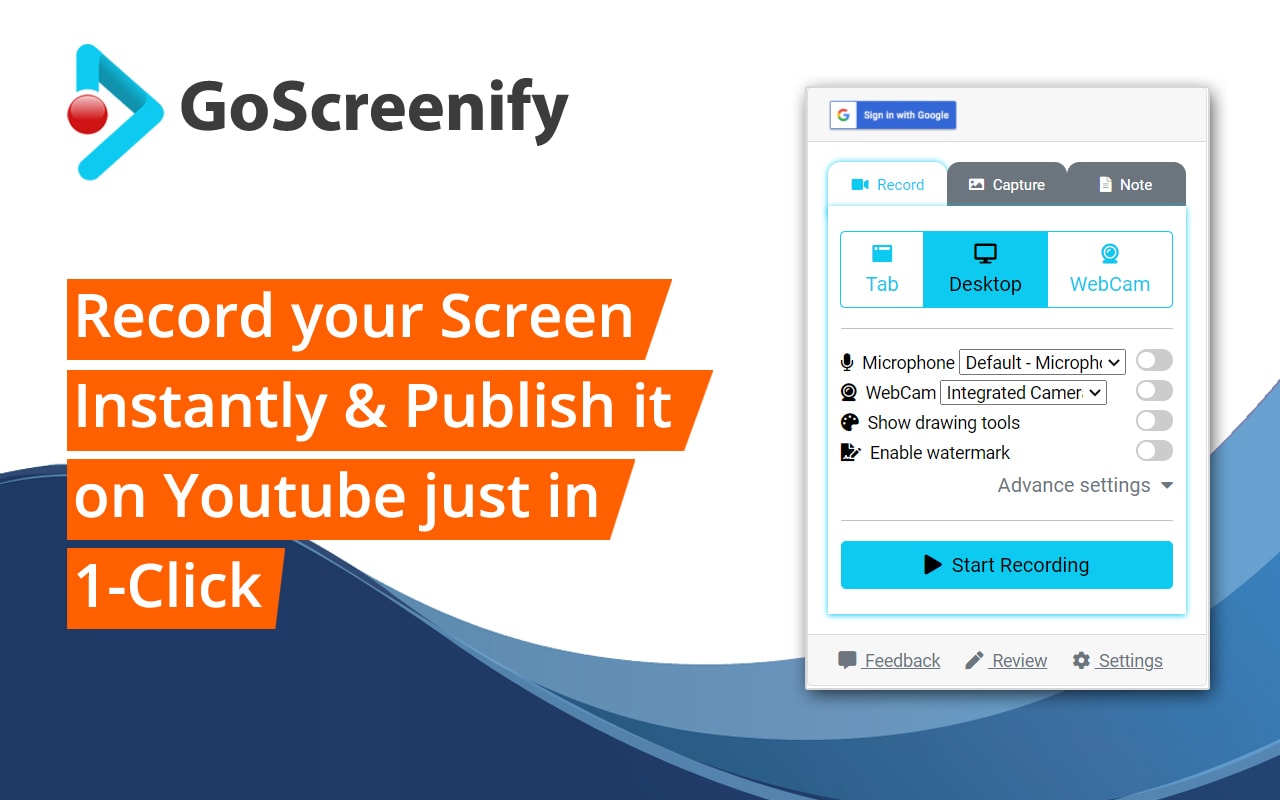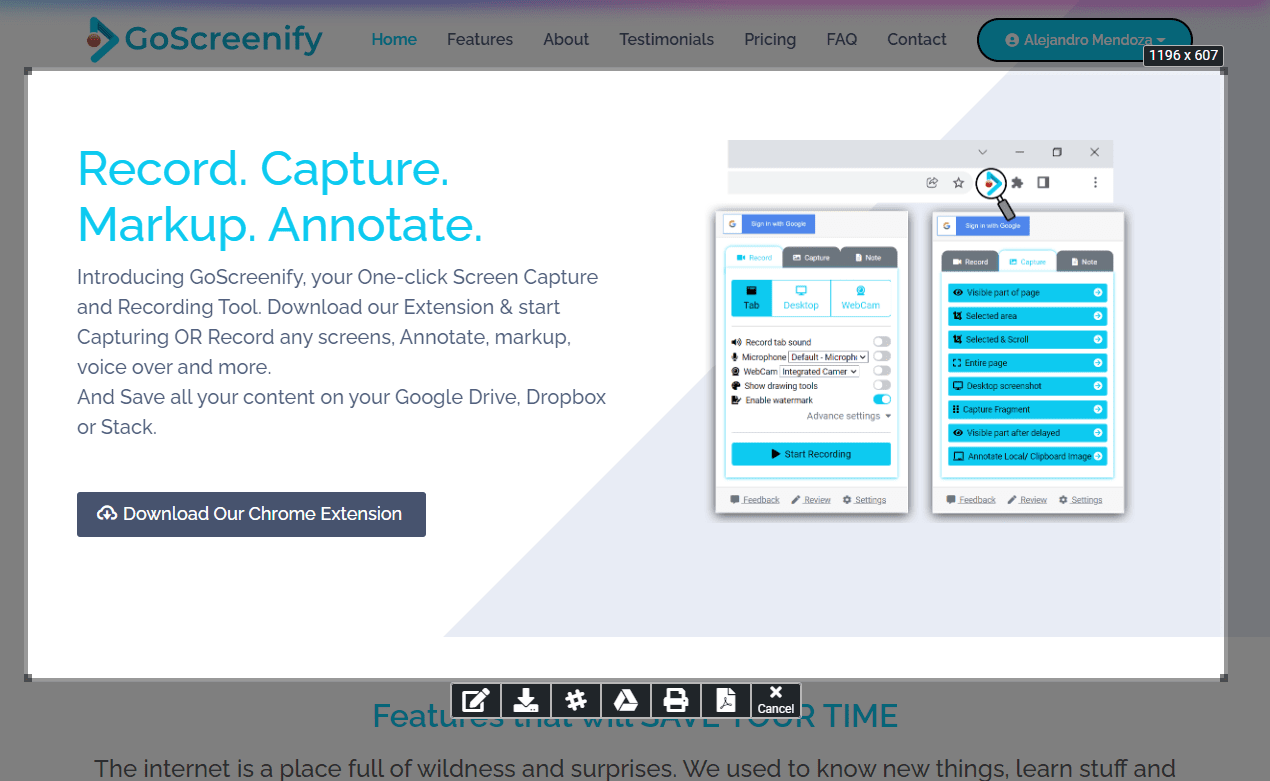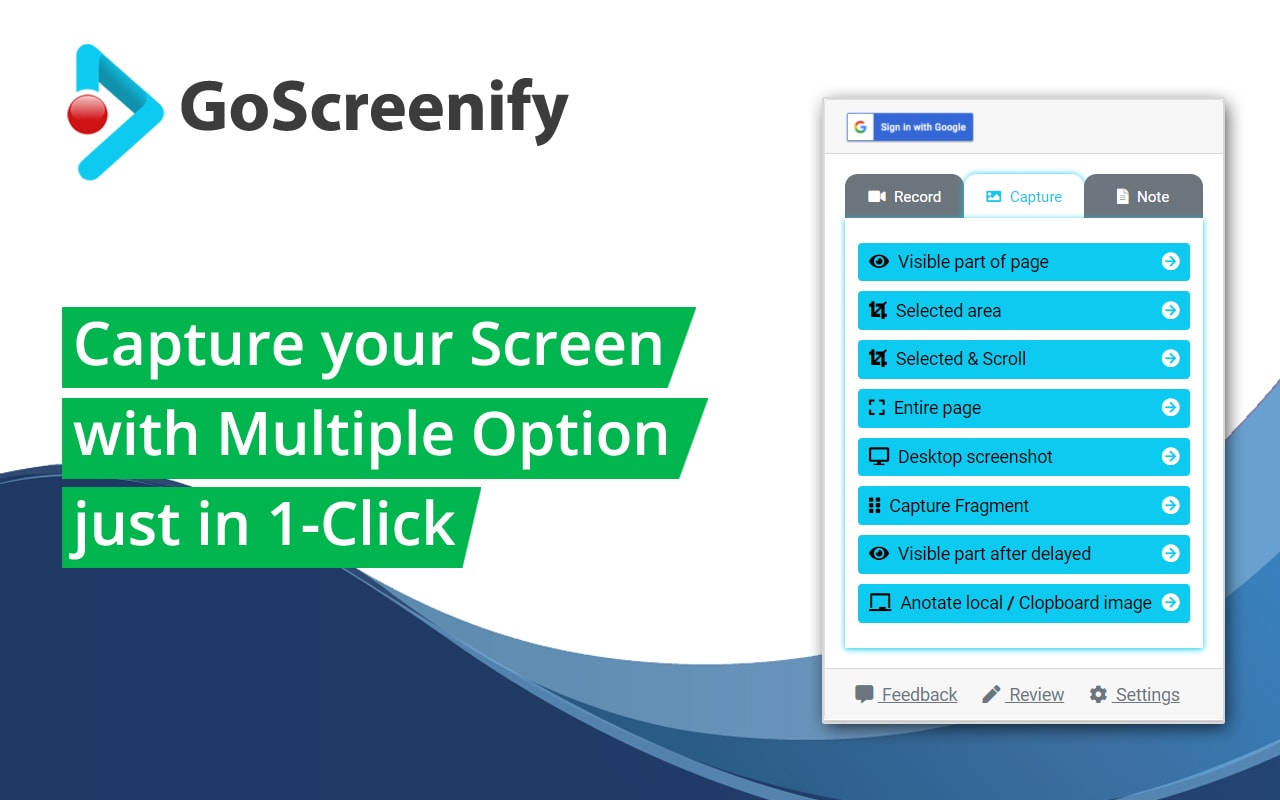Lifetime Online Screen Recording Tool for Chrome
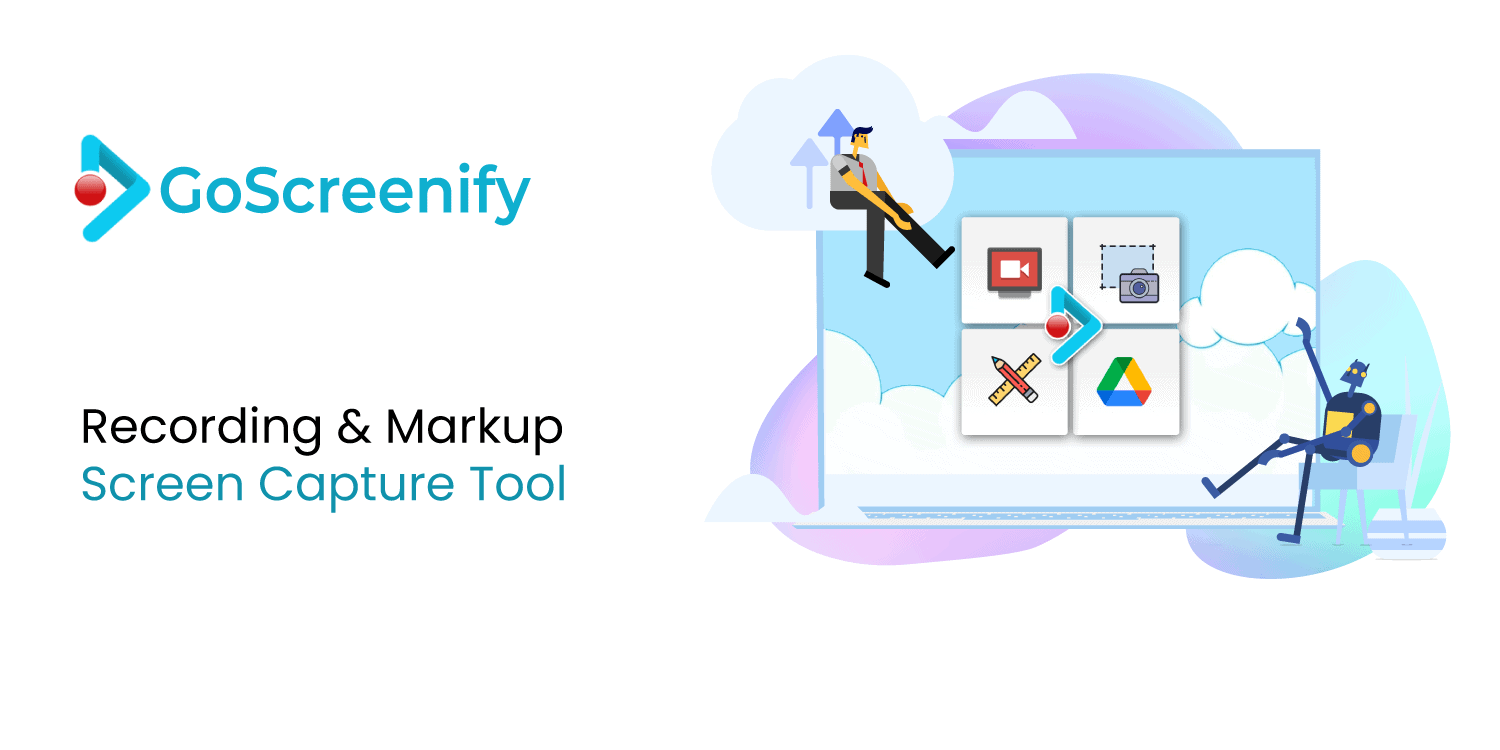
Introducing GoScreenify, a neat browser utility that allows you to create high quality video recordings of your screen to capture meetings, events, capture screenshots with markup annotations and more.
It’s an easy to use extension for Google Chrome, equipped with useful features like keyboard shortcuts to control the recording process, video output in Webm, MP4 and GIF, drawing tool for screen-region recording, watermark option for screenshots and recordings, full-page screenshots with markup editor to capture, edit and save web pages, and region specific recording and screenshot options to focus on specific areas or elements of the screen.
GoScreenify makes it simple to create recordings of team meetings or live online events, record voice overs for tutorials, provide feedback on projects and more. You’ll be able to export the content to store it locally, upload it directly to cloud storage platforms like Google Drive, Dropbox, Slack and others, or share it on social platforms like Facebook, WhatsApp and Google Classroom
If you wanna know more about the upcoming features that are already being worked on, check out their public roadmap here.
You Will Receive:
- Lifetime access to GoScreenify
- Record any screen by Browser Tab, Desktop or Webcam
- Record Zoom, Google Meet and other live events
- Convert Video to WEBM, MP4, GIF
- Drawing tool for screen recording
- Create full-page or regional recordings and screenshots from your screen
- Capture scrollable content and elements
- Save directly to Google Drive, Dropbox, Slack & other platforms
- Share output to social platforms like Facebook, WhatsApp and Google Classroom
- Watermark screenshots and video output with your own brand
- Use keyboard shortcuts to record, pause, resume, stop, etc